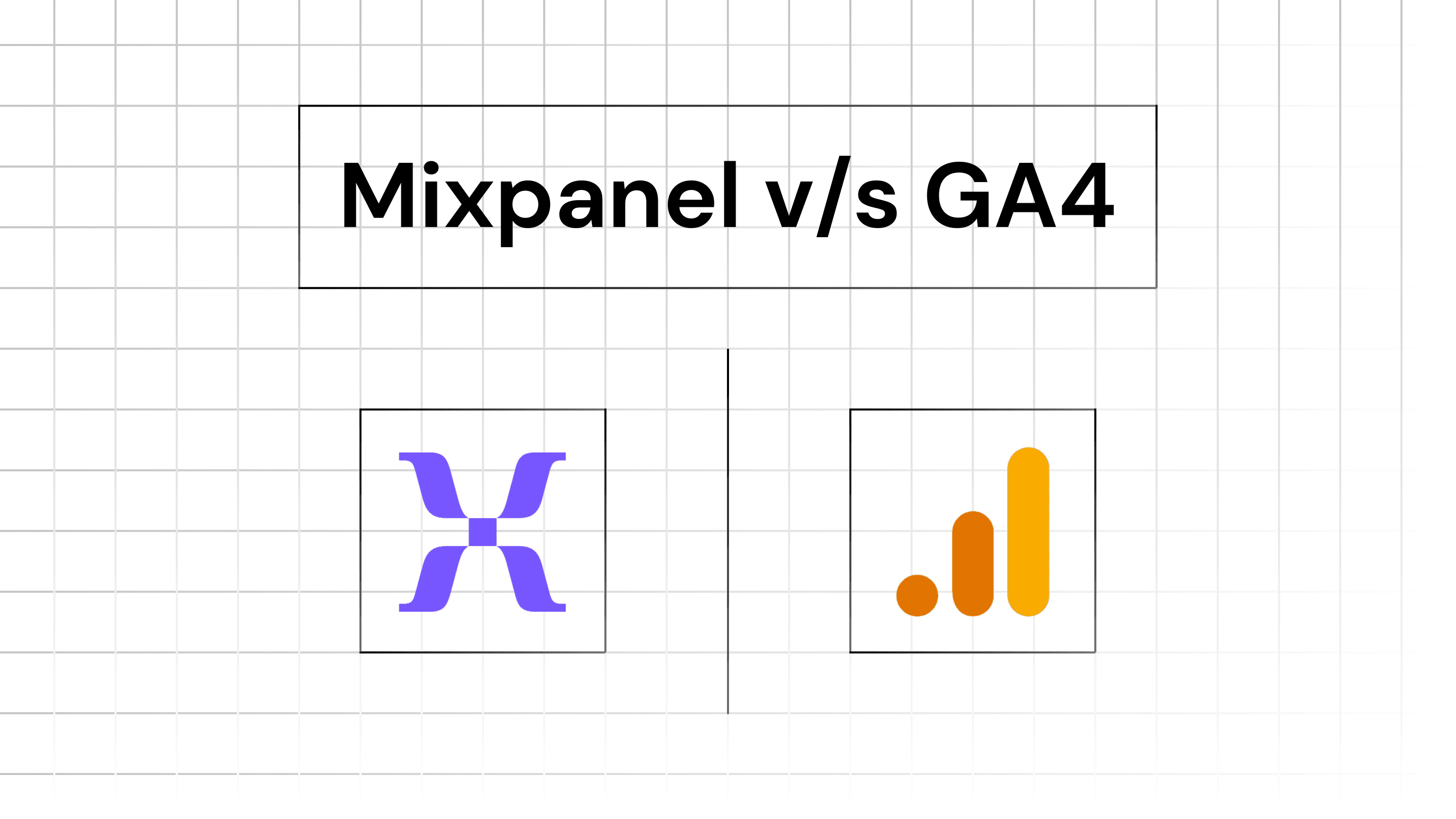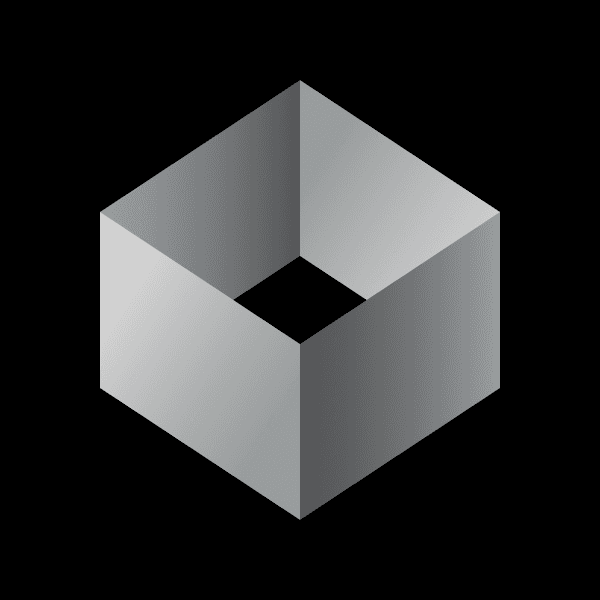
Iterate AI
Sep 19, 2024
Overview of Mixpanel and Google Analytics
Google Analytics is primarily designed for tracking website traffic. It provides insights into where visitors come from, how they interact with the site, and which channels are most effective for driving traffic. This tool is particularly beneficial for businesses focused on understanding their audience's journey through their website, measuring conversion rates, and analyzing e-commerce performance.
On the other hand, Mixpanel focuses on user engagement and product analytics. It allows businesses to track specific actions users take within a product or service over time. This capability is crucial for companies that want to understand how users interact with their offerings beyond just visiting a website. Mixpanel excels in providing detailed insights into user behavior, retention, and the overall user experience.
Importance of Selecting the Right Analytics Tool Based on Business Needs
Choosing the right analytics tool is essential because it can significantly impact how effectively a business can gather insights and make data-driven decisions. Each tool serves different purposes and is suited for different types of analysis.
For instance, if a business's primary goal is to track website traffic and optimize marketing efforts, Google Analytics is likely the better choice due to its robust features for measuring acquisition and conversion metrics.
Conversely, if a company needs to analyze user interactions within a product or app to enhance user experience or improve retention rates, Mixpanel would be more appropriate. Its ability to track specific events and user journeys allows businesses to gain deeper insights into user behavior.
What is Google Analytics?
Google Analytics is a widely used tool that helps businesses track and understand their website traffic. Its main focus is on gathering data about how many people visit a site, where they come from, and how they interact with the content. For example, it can show which marketing campaigns are bringing in visitors, how long those visitors stay on the site, and which pages they view the most.
One of the key strengths of Google Analytics is its ability to provide detailed reports on e-commerce activities. Businesses can see how many products are sold, the total revenue generated, and which products are most popular. Additionally, it excels in multi-channel analysis, allowing users to evaluate the effectiveness of various marketing channels—like social media, email campaigns, or search engines—in driving traffic and conversions.
Ideal for Businesses Focused On:
Understanding How Users Arrive at Their Site
Google Analytics excels at providing insights into how visitors find a website. It tracks various sources of traffic, such as search engines, social media, and direct visits. This information helps businesses understand which marketing efforts are most effective in attracting visitors.
For example, if a company sees a significant amount of traffic coming from a particular social media campaign, it can decide to invest more resources in that area.
Tracking Conversion Rates and E-commerce Metrics
One of the primary functions of Google Analytics is to measure conversion rates, which indicate how many visitors complete desired actions on the site, such as making a purchase or signing up for a newsletter.
For e-commerce businesses, it provides essential metrics like total sales, average order value, and product performance. This data allows businesses to evaluate their sales strategies and optimize their websites to improve overall performance.
Basic User Behavior Analysis Through Pageviews and Events
Google Analytics offers tools to analyze user behavior on a website by tracking pageviews and specific events (like button clicks or video views).
This feature helps businesses understand which content engages users the most and where they might be losing interest. By identifying popular pages or content types, companies can tailor their offerings to better meet user preferences.
Also read: How Google Analytics compares to Amplitude.
What is Mixpanel?
Mixpanel takes a different approach by focusing on user behavior and engagement rather than just tracking traffic. It allows businesses to analyze specific actions users take within a product or service. For instance, companies can track how often users complete certain tasks, such as signing up for a newsletter or making a purchase.
The strength of Mixpanel lies in its event tracking capabilities. Unlike Google Analytics, which primarily looks at sessions and page views, Mixpanel enables businesses to monitor individual events over time. This means companies can gain insights into user retention and engagement levels, helping them understand how well their product meets user needs.
Best Suited for Businesses That Need:
In-Depth Insights into User Interactions with Products
It allows companies to track specific actions taken by users over time, such as how often they log in, which features they use, or when they drop off during a process.
This level of detail helps businesses understand user engagement and identify areas for improvement within their products.
Advanced Funnel Reporting and Retention Analysis
Mixpanel provides advanced funnel reporting capabilities that allow businesses to visualize the steps users take toward completing a goal (like making a purchase).
By analyzing these funnels, companies can pinpoint where users drop off and make adjustments to improve conversion rates.
Additionally, Mixpanel focuses on retention analysis, helping businesses understand how well they keep users engaged over time and what factors contribute to user loyalty.
User-Level Tracking for Personalized Marketing Efforts
Unlike Google Analytics, which anonymizes user data, Mixpanel enables businesses to track individual user behaviors. This feature allows companies to create personalized marketing campaigns based on user activity and preferences.
For example, if a user frequently interacts with certain features of an app but hasn't made a purchase yet, targeted messages can be sent to encourage them to complete that action.
Also read: How Mixpanel compares to Amplitude.
Comparative Analysis
Ease of Use
Google Analytics: Simplicity in Setup and Reporting
Google Analytics is known for its user-friendly interface, making it accessible even for those who are not data experts. Setting up Google Analytics on a website is straightforward; users simply need to add a small piece of code to their site.
Once set up, the dashboard provides easy access to various reports that show website performance, traffic sources, and user behavior. This simplicity allows businesses to quickly start gathering insights without needing extensive training or technical knowledge.
Mixpanel: More Complex but Offers Deeper Insights
In contrast, Mixpanel has a steeper learning curve. While it offers powerful features for tracking user interactions and behaviors, setting up Mixpanel requires more technical knowledge, especially when defining specific events to track.
The complexity comes from its ability to provide detailed insights into how users engage with a product over time. Users can create custom reports and analyze user journeys in depth, which can be incredibly valuable for understanding user behavior but may take more time and effort to master.
Cost Considerations
Google Analytics: Free for Most Users; Premium Version Available
One of the most significant advantages of Google Analytics is that it is free for most users, making it an appealing choice for small businesses and startups. The standard version includes a comprehensive set of features that can meet the needs of many companies without any associated costs. Key features available in the free version include:
Basic Reporting: Access to essential reports on user acquisition, behavior, and conversions.
Real-Time Data: Monitor user activity as it happens on the site.
Event Tracking: Ability to track specific interactions, such as button clicks or video views.
For larger organizations with more complex analytics needs, Google offers a premium version known as Google Analytics 360. This enterprise-level tool provides advanced features and higher data limits, which are crucial for businesses that require deeper insights and more extensive reporting capabilities. Some of the premium features include:
Roll-Up Reporting: Combine data from multiple properties for a comprehensive view.
Custom Funnels: Create tailored funnels to track specific user journeys.
Unsampled Reports: Access complete datasets without sampling, even for high-traffic sites.
Integration with BigQuery: seamless export of large datasets for advanced analysis.
Advanced Attribution Models: Enhanced tools for understanding the effectiveness of marketing efforts across channels.
The pricing for Google Analytics 360 is not publicly listed as it varies based on the specific needs and scale of the organization. However, it typically involves a substantial annual fee that can range from $150,000 to over $200,000 per year, depending on data usage and additional services required.
Mixpanel: Paid Service with a Free Tier but Limited Features
Mixpanel operates under a different pricing model. While it does offer a free tier, this version has limitations on the number of data points tracked and the features available. The free plan is suitable for small projects or startups just beginning to explore analytics but may not suffice as businesses grow. Key limitations include:
Data Points: Restrictions on the number of monthly tracked events.
Feature Access: Limited access to advanced reporting tools and integrations.
As businesses expand and require more comprehensive analytics capabilities, they will likely need to subscribe to one of Mixpanel’s paid plans. These plans vary in price based on usage and features:
Growth Plan: Typically starts at around $28 per month, suitable for small teams needing more data points and basic analysis tools.
Enterprise Plan: Custom pricing based on specific business needs, offering advanced features such as dedicated support, higher limits on data points, and enhanced security options.
The cost can escalate significantly depending on the volume of data tracked and the specific features utilized. This pricing structure may be a consideration for budget-conscious companies looking to scale their analytics efforts without incurring high costs.
Use Case Focus
Google Analytics: Marketing Teams
Google Analytics is primarily focused on marketing analytics. It helps businesses understand how users find their websites and how well their marketing campaigns perform.
With detailed reports on traffic sources, user demographics, and conversion rates, companies can optimize their marketing strategies based on solid data insights. This makes it an essential tool for marketers looking to improve their online presence and drive more traffic.
Mixpanel: Product Teams
On the other hand, Mixpanel is tailored for product analytics. It provides businesses with deep insights into how users interact with their products or services over time.
By tracking specific actions taken by users within an app or website, companies can analyze user engagement, retention rates, and overall product performance.
This focus on understanding user behavior makes Mixpanel particularly beneficial for tech companies or those offering digital products that rely heavily on user interaction.
Which Tool to Choose?
When deciding between Google Analytics and Mixpanel, it's essential to consider the size of your business and your specific goals. Each tool has its strengths, making them suitable for different types of organizations.
Recommendations Based on Business Size and Goals:
Startups and Small Businesses: Google Analytics for Cost-Effectiveness
For startups and small businesses, Google Analytics is an excellent choice primarily because it is free for most users. This cost-effectiveness is crucial for companies with limited budgets that need to maximize their resources.
Google Analytics provides a comprehensive range of features that allow these businesses to track website performance, understand user behavior, and measure the effectiveness of marketing campaigns without incurring additional costs.
Startups often operate in a phase of experimentation, where understanding customer interactions and refining strategies is vital. Google Analytics offers valuable insights into user acquisition sources, bounce rates, and conversion metrics, helping startups make informed decisions about their marketing efforts.
Additionally, the user-friendly interface and extensive documentation make it easier for small teams to get started without needing specialized technical skills. This accessibility enables startups to quickly learn how to use the tool effectively and leverage data to drive growth.
SaaS and Product-Focused Companies: Mixpanel for Detailed User Analytics
For Software as a Service (SaaS) companies or those focused on product development, Mixpanel is often the better choice. This tool specializes in tracking user interactions within applications, providing detailed insights into how users engage with specific features over time. Also read about the 7 best event tracking tools for SaaS companies.
Mixpanel's event-based tracking allows businesses to analyze user journeys in depth, which is crucial for understanding retention rates and identifying areas for improvement in the product.
Companies can monitor how often users return to the app, which features they use most frequently, and where they drop off in processes like onboarding or purchasing.
The ability to create custom reports and funnels helps product-focused teams make data-driven decisions about feature development and user experience enhancements.
By understanding exactly how users interact with their product, these companies can optimize their offerings to better meet customer needs.
While Mixpanel does come with associated costs, its advanced capabilities can justify the investment for companies that rely heavily on user engagement metrics to drive their business success.
In summary, startups and small businesses will find Google Analytics a cost-effective solution that provides essential marketing insights without financial strain.
In contrast, SaaS and product-focused companies will benefit from Mixpanel's detailed analytics capabilities that help them understand user behavior and improve their products over time. The choice between these tools should align with your business model and specific analytical needs.
Further reading: How Product Managers can leverage AI to enhance efficiency.