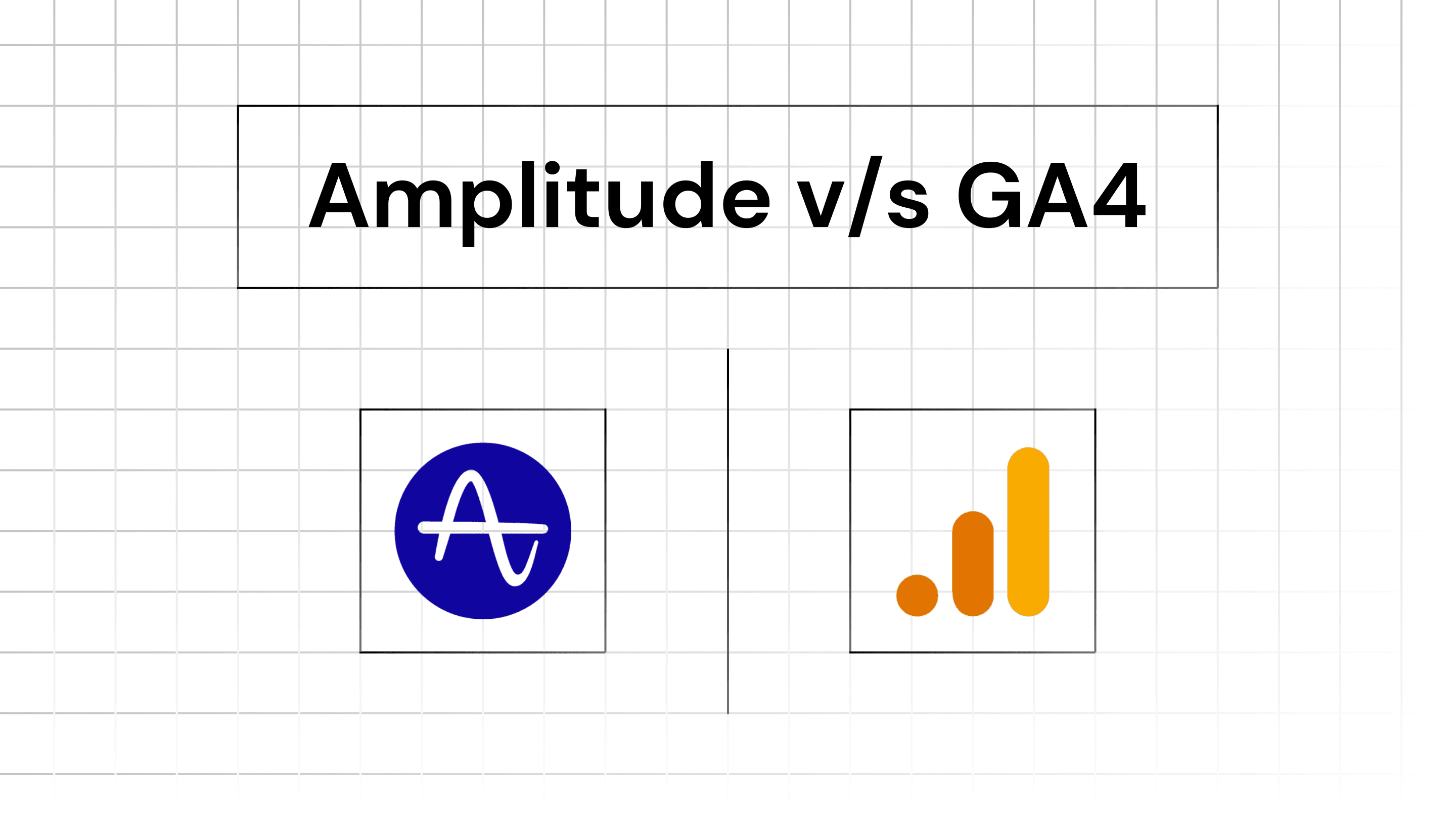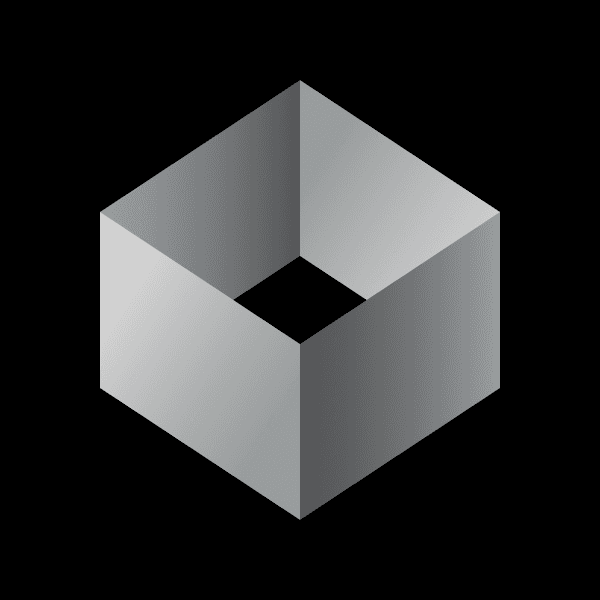
Iterate AI
Sep 18, 2024
Introduction
Web analytics plays a key role in helping businesses understand how users interact with their products, identify trends, and improve overall performance. Two of the most widely-used platforms for this purpose are Amplitude and Google Analytics (GA4). These tools help companies track user behavior and make data-driven decisions, but they cater to different needs and approaches to data analysis.
1. Tracking and Data Collection:
When it comes to Google Analytics (particularly its GA4 version), the focus is on tracking website and mobile app activity, with an emphasis on marketing and ad performance. GA4 allows businesses to understand where traffic is coming from, how users navigate through a site, and the success of various campaigns. However, cross-device tracking in GA4 can be challenging due to its reliance on cookies, which are becoming less reliable due to privacy regulations and browser restrictions.
In contrast, Amplitude is designed for more comprehensive product analytics. It excels in tracking user journeys across devices by leveraging unique identifiers like emails or phone numbers rather than cookies. This approach provides better insights into the entire customer lifecycle, particularly useful for businesses with subscription models or apps that operate across multiple platforms. For example, Amplitude allows companies to connect user actions from their mobile app, desktop, and other touchpoints, offering a more complete view of how customers interact with their product.
2. Ease of implementation:
When comparing the ease of implementation between Google Analytics (GA4) and Amplitude, there are key differences that may influence your choice depending on your team’s technical skills and needs.
Google Analytics (GA4) is relatively straightforward to implement, especially for smaller businesses or teams with limited technical resources. It can be set up using Google Tag Manager, which simplifies the process of adding and managing tracking codes. This allows users to track standard metrics like page views and conversions without requiring much technical knowledge.
GA4’s structure is designed to handle both web and app data in one place, and it also integrates well with other Google services like Ads and BigQuery, making it a practical choice for those focusing on marketing analytics.
Amplitude, on the other hand, while more flexible and powerful in terms of custom event tracking, generally requires a more complex setup. It offers deeper control over event data, but this means you’ll need a team with greater technical expertise to handle the installation and customization process.
Amplitude’s strength lies in its ability to track detailed user behavior across platforms, making it an ideal choice for companies focused on understanding user journeys in apps or subscription-based services.
3. Reporting and insights
When comparing reporting and insights between Google Analytics 4 (GA4) and Amplitude, the main difference lies in how customizable and user-friendly the platforms are, as well as the types of insights they provide.
Google Analytics 4 offers powerful data visualization capabilities, especially when integrated with tools like Looker Studio. However, it provides fewer pre-built reports than its predecessor (Universal Analytics), and users often need to build their reports from scratch. This customization can be a strength for experienced users, as it allows detailed, highly flexible analysis through Exploration reports and custom templates. But for less experienced teams, this level of customization can become a challenge, particularly when dealing with new metrics and event-based tracking.
In contrast, Amplitude is designed to give quicker access to insights through user-friendly dashboards. It comes with pre-built templates focused on common product analytics needs, such as user behavior, retention, and engagement, which can help teams get started faster without having to set up complex reports. While it may not be as flexible as GA4 in terms of completely custom visualizations, its out-of-the-box tools make it a better choice for companies seeking quick, actionable insights without deep technical expertise.
For teams comfortable with building reports from scratch and who need the flexibility to customize every detail, GA4's tools like Looker Studio offer more control. However, for teams that want immediate value with minimal setup, Amplitude's intuitive dashboards and automated insights often deliver faster results.
4. Integration Capabilities
Google Analytics 4 (GA4) and Amplitude differ significantly in terms of the ecosystems they support, with GA4 having an edge in its range of integrations, particularly within the Google ecosystem.
GA4 integrates seamlessly with various Google tools such as Google Ads, Google Cloud Platform, and BigQuery, providing strong support for marketing campaigns. Its integration with Google Ads allows for streamlined audience creation, conversion tracking, and the ability to optimize ad performance through real-time data sharing across platforms. Furthermore, GA4 is well-suited for businesses looking to track cross-platform user activity, using BigQuery for advanced data analysis and predictive modeling.
Additionally, GA4 works with several content management systems (CMS) like WordPress, and can integrate with tools such as Looker Studio, Salesforce, and Tableau, enabling businesses to extract deep insights from their data and generate customized reports.
On the other hand, Amplitude offers fewer integrations overall but excels in key areas related to product analytics. Its native support for platforms such as Salesforce, HubSpot, and Shopify makes it an excellent tool for teams focused on customer behavior and product performance. Amplitude’s strength lies in its ability to connect with tools used for customer relationship management (CRM) and product-focused analytics, although it doesn’t provide as wide an integration with advertising platforms as GA4.
GA4 is better suited for businesses with strong marketing needs that rely on the Google ecosystem, while Amplitude is ideal for teams focused on detailed product and user behavior insights.
5. Pricing Models
Google Analytics (GA4):
GA4 offers a free version, which is ideal for small businesses or those with limited data needs. However, for more advanced features, businesses can opt for Google Analytics 360, which starts at around $150,000 per year and can go up to $300,000 annually depending on data volume and additional services like BigQuery and Google Cloud integration. For businesses handling high volumes of data or seeking enterprise-level analytics, these costs can increase substantially due to the added expenses of server-side implementations, third-party tools, and expert support.
Amplitude:
Amplitude also uses a usage-based pricing model, offering a free "Starter" plan that includes basic analytics for up to a certain event volume. For growing businesses, the Growth and Enterprise plans provide advanced features such as unlimited events, deeper analytics, and better customer support, with prices tailored to the company’s event volume and users. Amplitude's flexibility in pricing makes it more accessible for startups or small businesses compared to GA360. However, like GA4, pricing can rise quickly for businesses with large data sets.
Both platforms offer free versions, but Amplitude may offer more flexibility for smaller businesses in scaling up, while GA4’s free tier remains basic, and its enterprise offering (GA360) is more suitable for larger corporations with extensive analytics needs.
6. Data Privacy and Compliance:
Google Analytics 4 (GA4) has made strides to improve its privacy controls, including features like IP anonymization and cookieless tracking. These changes aim to align GA4 with regulations like GDPR. However, despite these efforts, Google Analytics continues to face challenges regarding GDPR compliance, particularly in Europe.
A major issue is its reliance on data transfers to the U.S., which have been criticized for not providing sufficient protection against U.S. surveillance laws. As a result, several European countries, including France and Austria, have deemed Google Analytics non-compliant with GDPR and have imposed fines. This puts websites using GA4 at risk of legal issues if they are processing data from European users.
On the other hand, Amplitude is more transparent in its approach to data privacy, especially for companies concerned with meeting GDPR standards. While it is also a U.S.-based company, it offers a more straightforward data retention policy and better control over how user data is stored and managed. Amplitude is fully GDPR-compliant and is generally considered a safer option for businesses operating in Europe or other regions with stringent data privacy laws.
Despite GA4's privacy updates, Amplitude is often preferred by organizations with high privacy and compliance requirements. However, both platforms still face similar challenges around data sovereignty due to their U.S. origins, though Amplitude tends to be more focused on addressing compliance concerns for product analytics.
Recommendation:
Choose GA4 if your focus is on ad tracking and integrating with Google's vast ecosystem. It’s best suited for marketing teams aiming to optimize campaigns and traffic sources.
Go with Amplitude if you need in-depth product analytics, especially for tracking user behavior across devices. It’s the better choice for product teams looking to understand how users engage with their product over time and across multiple touchpoints.
Also read: