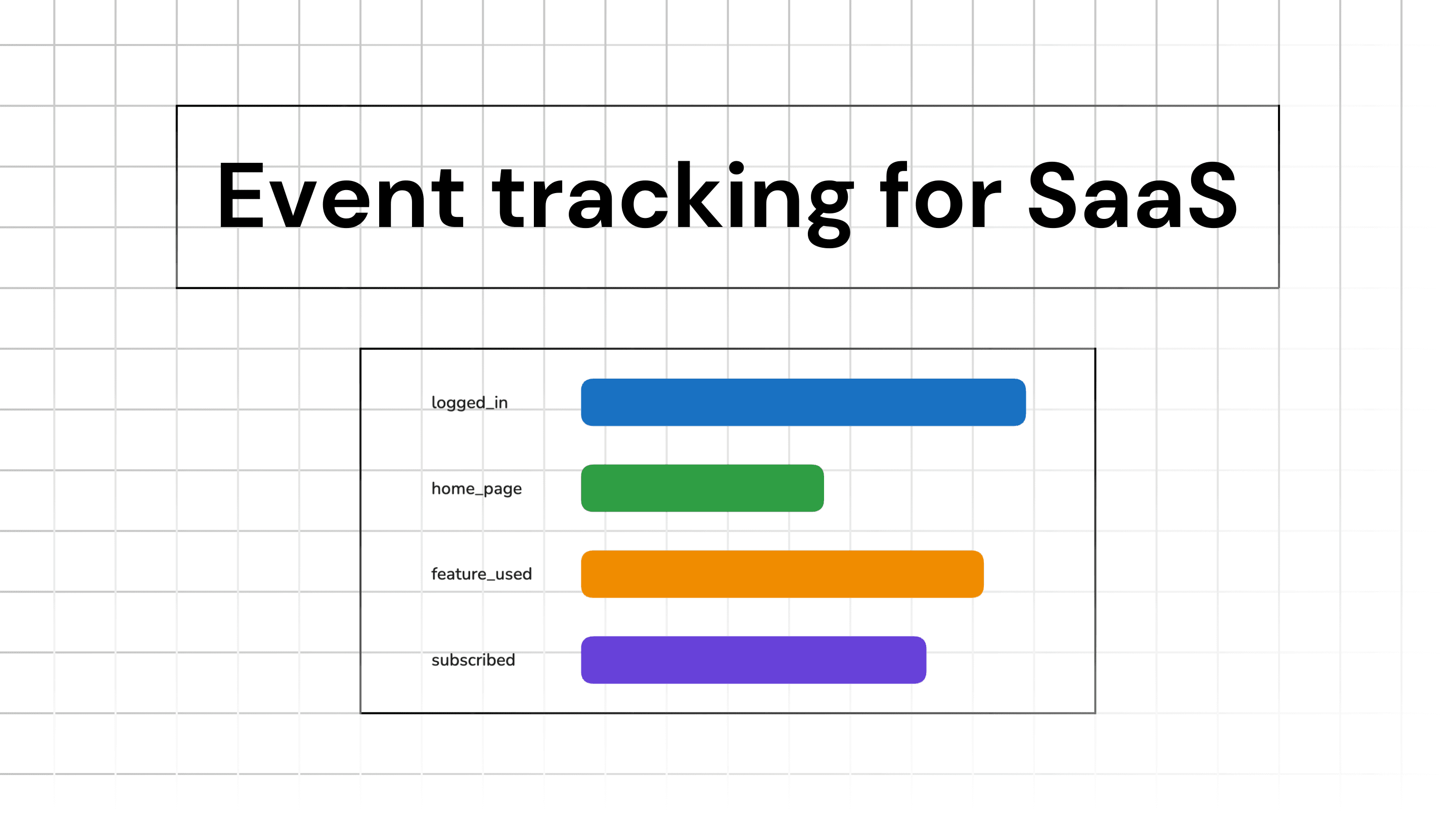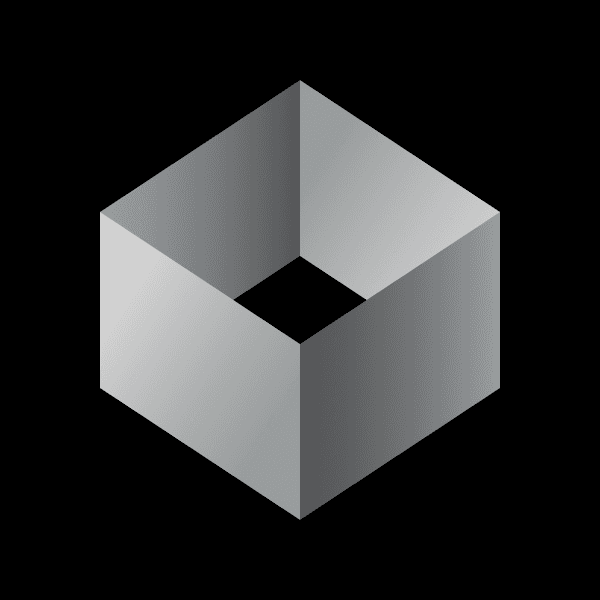
Iterate AI
Sep 16, 2024
Introduction
Event tracking is essential for Software as a Service (SaaS) companies as it provides insights into user behavior and engagement. Understanding how users interact with a product allows companies to make informed decisions that enhance the user experience, improve retention, and drive growth. By utilizing event tracking tools, SaaS businesses can identify patterns, optimize features, and ultimately create a more satisfying user journey.
Importance of Event Tracking for SaaS Companies
For SaaS companies, tracking user events is crucial for several reasons:
Understanding User Behavior: Event tracking helps businesses understand how users navigate their products, what features they engage with, and where they encounter difficulties. This information is vital for refining the user experience.
Optimizing User Experience: By analyzing user interactions, companies can identify pain points and areas for improvement. This leads to enhancements that make the product more intuitive and enjoyable to use.
Driving Growth: Effective event tracking allows companies to measure the success of marketing campaigns, feature launches, and product updates. By understanding what drives user engagement and retention, businesses can make strategic decisions that foster growth.
1. Mixpanel
Mixpanel is a leading event tracking tool that provides advanced analytics for understanding user behavior within applications.
Advanced Analytics for User Behavior and Retention
Mixpanel allows SaaS companies to track specific events that users perform within their applications, such as sign-ups, feature usage, or purchases. This granular level of detail helps businesses understand which features are popular and how often users return to the product.
By utilizing Mixpanel's funnel analysis feature, companies can visualize the steps users take to complete actions. This helps identify where users drop off in the process, enabling targeted improvements to increase conversion rates.
Powerful Reports for data-driven Decisions
The platform offers customizable dashboards that present real-time data on user engagement metrics. Businesses can segment users based on various criteria—such as demographics or behavior—to gain deeper insights into their audience. This capability allows teams to tailor their marketing efforts and product features to better meet user needs.
Read about Mixpanel vs. GA4.
2. Amplitude
Amplitude is another powerful tool for product analytics that focuses on comprehensive insights into user behavior.
Comprehensive Product Analytics
Amplitude provides a wide range of analytics capabilities that allow SaaS companies to track user interactions across different platforms. This cross-platform analysis helps businesses understand how users engage with their product in various contexts, whether on mobile or web.
Insights into User Behavior for Informed Decisions
With Amplitude's cohort analysis feature, businesses can group users based on shared behaviors or characteristics. This segmentation enables teams to analyze how different groups interact with the product over time, helping them make informed decisions about feature development and marketing strategies.
By leveraging these insights, SaaS companies can enhance their offerings and improve overall user satisfaction, ultimately leading to increased retention and growth.
Read about Amplitude vs. GA4.
Also, read about Mixpanel vs. GA4.
3. Heap Analytics
Heap Analytics is a powerful tool designed for product analytics, offering unique features that simplify the process of event tracking.
Automatic Event Tracking Without Coding
One of Heap’s standout features is its ability to automatically track user interactions without requiring any coding. When Heap is installed on a website or application, it captures every click, page view, and form submission right out of the box. This means that businesses can start collecting valuable data immediately without needing to set up individual events manually.
This automatic capturing allows teams to focus on analyzing data rather than spending time on setup. As a result, they can gather insights about user behavior from day one, ensuring that no important interactions are missed. Additionally, Heap’s retroactive analysis feature lets users explore historical data, meaning they can ask new questions about past user interactions without needing to have tracked those events at the time.
Provides Behavioral Analytics and Insights
Heap offers comprehensive behavioral analytics that helps organizations understand how users navigate their products. The platform provides detailed insights into user journeys, allowing businesses to visualize the paths users take through their applications. This capability is crucial for identifying bottlenecks or drop-off points in user flows.
Heap also supports segmentation of users based on their behaviors, which helps in tailoring marketing strategies and product features to meet specific user needs. By analyzing user behavior over time, companies can identify trends and patterns that inform product improvements and enhance user engagement.
In summary, Heap Analytics stands out for its automatic event tracking and in-depth behavioral insights, making it a valuable tool for SaaS companies looking to optimize their user experience.
Also read about Posthog's Autocapture feature.
4. Google Analytics (GA4)
Google Analytics 4 (GA4) is a widely used web analytics platform that provides essential insights into user engagement and conversion metrics.
Free and Easy-to-Use Website Analytics Platform
GA4 is free to use and offers an intuitive interface that makes it accessible for businesses of all sizes. Setting up GA4 is straightforward, allowing companies to quickly implement tracking on their websites or apps. Once set up, GA4 begins collecting data on user interactions automatically, providing valuable insights without requiring extensive technical knowledge.
This ease of use makes GA4 an attractive option for startups and small businesses that may not have dedicated analytics teams. The platform also integrates seamlessly with other Google services, enhancing its functionality.
Detailed Reports on User Engagement and Conversion
GA4 provides detailed reports that help businesses understand how users interact with their websites or apps. Users can track various metrics such as page views, session duration, bounce rates, and conversion rates. These reports allow companies to assess the effectiveness of their marketing campaigns and identify areas for improvement.
The platform also features advanced capabilities like event tracking and funnel analysis.
Businesses can define specific events they want to monitor—such as sign-ups or purchases—and analyze how users move through different stages of the conversion process. This insight is vital for optimizing marketing strategies and improving overall user experience.
5. Plerdy
Plerdy is a versatile tool that focuses on conversion rate optimization (CRO), making it an essential asset for businesses looking to enhance their online performance.
Specializes in Conversion Rate Optimization (CRO)
Plerdy is designed to help businesses maximize their conversion rates by understanding user behavior and optimizing website elements. Conversion rate optimization involves making changes to a website to encourage visitors to take desired actions, such as signing up for a newsletter or completing a purchase. Plerdy provides the necessary tools to analyze user interactions and improve the overall effectiveness of a website.
Offers Heatmaps, Session Replay, and Event Tracking with Google Analytics Integration
One of Plerdy's key features is its heatmap tool, which visually represents where users click on a webpage. This allows businesses to see which areas of their site attract the most attention and which may need improvement.
Additionally, Plerdy offers session replay capabilities, enabling companies to watch recordings of user sessions. This feature helps identify navigation patterns and potential obstacles that users may encounter, providing insights into how to streamline the user experience.
Plerdy also integrates seamlessly with Google Analytics, allowing businesses to track specific events—like button clicks or form submissions—within the context of their overall analytics data. This integration enhances the ability to analyze user behavior comprehensively and make data-driven decisions that can lead to improved conversion rates.
6. Userpilot
Userpilot is a product adoption tool that focuses on enhancing user experience through in-app guidance and feedback.
Product Adoption Tool with In-App Experiences
Userpilot allows SaaS companies to create interactive experiences within their applications. These in-app guides can help onboard new users, highlight features, or provide tips on using the product effectively. By offering contextual assistance, Userpilot helps users understand how to navigate the software, which can significantly reduce frustration and increase satisfaction.
This tool is particularly beneficial for improving product adoption rates, as it encourages users to explore features they might not have discovered on their own. The more users engage with the product, the more likely they are to find value in it and continue using it over time.
Tracks User Interactions and Provides Insights for Optimization
Userpilot tracks user interactions within the app, providing valuable data on how users engage with different features. This data can reveal which aspects of the product are most popular and which may need further development or clarification.
By analyzing these interactions, SaaS companies can gain insights into user behavior that inform future updates and improvements. For example, if many users drop off after a particular step in the onboarding process, this indicates a need for refinement in that area
7. Hotjar
Hotjar is a comprehensive analytics tool that provides valuable insights into user behavior on websites and applications.
Analytics Tool with Heatmaps and Session Recordings
Hotjar offers several features that help businesses visualize user interactions. One of its primary tools is heatmaps, which show where users click, scroll, and move their mouse on a webpage.
This visual representation helps companies understand which elements attract attention and which are ignored, allowing for more informed design decisions.
In addition to heatmaps, Hotjar includes session recordings that capture individual user sessions. These recordings provide a play-by-play view of how users navigate through a site, highlighting their actions and any difficulties they encounter.
By watching these sessions, businesses can identify friction points in the user experience and make necessary adjustments to improve usability.
Helps Identify User Behavior Patterns and Optimize Website/App
By combining heatmaps and session recordings, Hotjar enables businesses to identify patterns in user behavior. For example, if many users click on a specific button but do not complete a desired action, this may indicate confusion or a problem with that feature.
Hotjar also includes tools for collecting user feedback through surveys and feedback widgets. This qualitative data complements the quantitative insights gained from heatmaps and recordings, providing a fuller picture of user experience. By understanding both what users are doing and why they feel the way they do, companies can make targeted improvements to their websites or applications.
Overall, Hotjar is an effective tool for businesses aiming to enhance their online presence by optimizing user experience based on real user data.
8. Pendo
Pendo is a comprehensive product analytics platform designed to help software companies enhance user engagement and drive product adoption by providing deep insights into user behavior within applications. Its features include tracking user interactions, analyzing engagement metrics, and delivering in-app guidance, enabling teams to make data-driven decisions that improve product experiences and customer satisfaction.
Additionally, Pendo facilitates real-time feedback collection through surveys and polls embedded within applications, allowing product teams to understand user sentiment and refine their offerings based on direct user input. This dual focus on analytics and feedback equips organizations with the tools necessary to foster innovation and loyalty among their users
9. June
June is a specialized product analytics platform built specifically for B2B SaaS companies. What sets it apart is its focus on account-level insights, allowing businesses to track the behaviors and metrics of entire companies, not just individual users. This approach is ideal for understanding how businesses interact with products. June offers pre-built reports on crucial metrics like activation, retention, and churn risk, giving teams instant visibility into customer journeys and product performance. With seamless integrations into tools like CRM systems and data platforms such as HubSpot and Segment, June makes it easy to connect and analyze data across platforms.
Another key feature of June is its user-friendly interface, which enables teams to get valuable insights without complex setup or the need for advanced technical knowledge. It supports real-time data analysis, allowing teams to respond quickly to changes in customer behavior. June is praised for its simplicity and time-saving features, such as auto-generated reports and intuitive dashboards, making it a favorite among product and marketing teams.
Conclusion
In summary, the seven event tracking tools discussed—Mixpanel, Amplitude, Heap Analytics, Google Analytics (GA4), Plerdy, Userpilot, and Hotjar—each offer unique features that cater to different needs within SaaS companies.
Recap of the Top 8 Event Tracking Tools for SaaS Companies
Mixpanel: Advanced analytics focusing on user behavior and retention.
Amplitude: Comprehensive product analytics with insights into user actions.
Heap Analytics: Automatic event tracking without coding requirements.
Google Analytics (GA4): Free platform providing detailed reports on user engagement.
Plerdy: Specializes in conversion rate optimization with heatmaps and session recordings.
Userpilot: Enhances product adoption through in-app experiences and interaction tracking.
Hotjar: Combines heatmaps and session recordings to visualize user interactions.
Pendo: Pendo combines product analytics, user behavior tracking, in-app guidance, and real-time feedback collection.
June.so: Particularly useful for B2B companies aiming to reduce churn and improve overall product strategy
Importance of Choosing the Right Tool Based on Specific Needs
Selecting the right event tracking tool depends on the specific goals and requirements of a SaaS company. Factors such as budget, desired features, ease of use, and integration capabilities should be considered when making this decision.