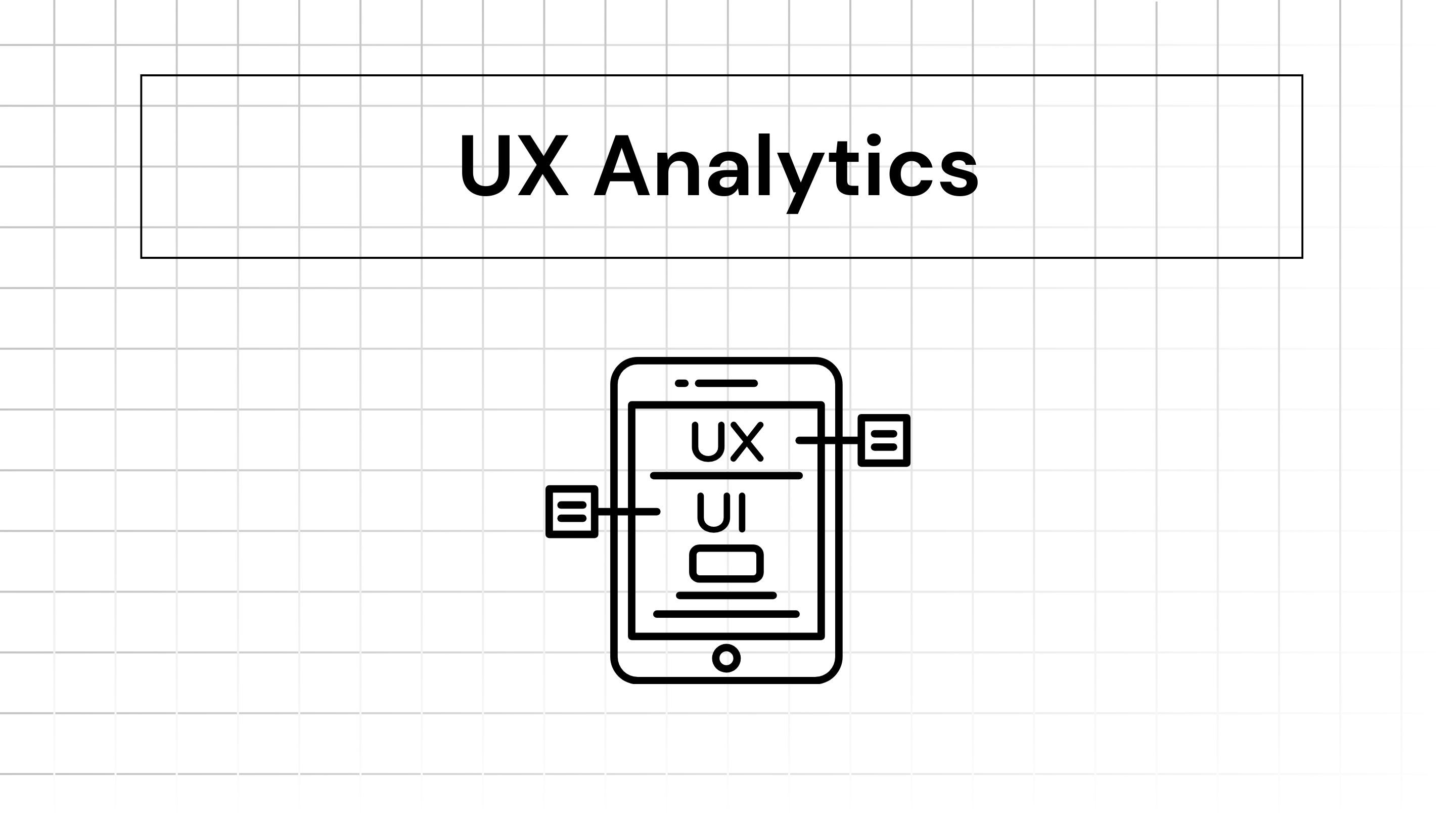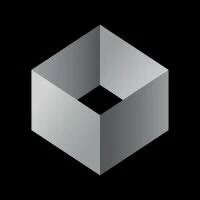
IterateAI
Jan 7, 2025
User experience (UX) analytics involves collecting and analyzing data about how users interact with your product to uncover patterns, pain points, and opportunities for improvement.
All of this is to ensure you provide a delightful experience for your users. A delightful experience means they are able to take the desired actions, see value of your product and convert to a paying user.
Types of Analysis in UX Analytics
UX analytics are generally of two types - quantitative and qualitative analysis. Each type answers different questions about user behavior. Read on!
Quantitative Analysis
Quantitative analysis focuses on numerical data to identify patterns and trends in user behavior answering questions like “How many?” or “How often?”
Quantitative analysis is also essential for measuring the overall performance of a product.
Key metrics:
Engagement metrics: Time on page, number of sessions, and interaction rates.
Conversion metrics: Sign-up rates, purchase completions, and drop-off rates.
Retention metrics: Daily, weekly, or monthly active users (DAU/WAU/MAU).
Qualitative Analysis
Qualitative analysis answers the “why” behind user behavior. It provides insights into user motivations, emotions, and pain points by analyzing non-numerical data.
Key focus areas:
User feedback from surveys or interviews.
Observing user behavior through session recordings.
Open-ended responses within your product that provide context to user actions.
Methods Under UX Analytics
Both quantitative and qualitative analyses use various methods to gather and interpret data. Here are some of the most effective ones:
Quantitative methods
Web and mobile analytics tools: Tools like Google Analytics, Mixpanel, and Amplitude track user interactions, such as clicks, scrolls, and navigation paths. These tools are invaluable for identifying trends and areas of friction in the user journey.
💡Delaying setting up analytics because of the complexity? Use Iterate AI.
Analytics is helpful but setting it up is a task that involves both PMs and developers’ time. And developers don’t bother about it as their plates are always almost full with sprints and features to build.
With Iterate AI, you can in no time create events, get the code, review and instrument. You can see how it works in a demo with us. Schedule your demo.
A/B testing: A/B testing involves comparing two versions of a webpage or feature to determine which performs better. This method helps validate design decisions with measurable outcomes.
Heatmaps: Heatmaps visually represent where users click, scroll, or hover on a page. Tools like Hotjar or Crazy Egg can help identify elements that attract or repel user attention.
Funnel analysis: Funnel analysis tracks the steps users take to complete a specific action, such as making a purchase. It’s essential for spotting drop-offs and optimizing the user flow.
Qualitative Methods
Usability testing: Usability testing involves observing real users as they interact with your product to identify usability issues. This method is great for understanding user struggles and iterating designs.
Session recordings: Tools like FullStory or Hotjar record user sessions, allowing you to replay their interactions. These session replay recordings provide a view of user behavior and pain points. You can see where your users are struggling and where they are not able to take the action you desired.
Surveys and feedback forms: Direct user input is invaluable. Tools like Typeform or SurveyMonkey can collect structured and open-ended feedback to gauge user satisfaction and expectations.
Customer interviews: Speaking directly with users provides deep insights into their needs, goals, and frustrations. These interviews are particularly useful during the early stages of product development.
While quantitative analysis shows you what is happening, qualitative analysis reveals why it is happening. Combining these approaches gives you a comprehensive understanding of your users. For example:
Quantitative insight: A heatmap shows users rarely click on a specific button.
Qualitative insight: Usability testing shows that users don’t notice the button because it blends with the background.
Key Performance Indicators (KPIs) for UX Success
Here are few metrics to keep in mind:
Engagement metrics
Time on site or in-app: Aim for an average session duration of 5-10 minutes per user (Source: Mixpanel benchmarks).
Interaction rates with key features: Track feature adoption rates, targeting 60-70% adoption for critical features within 30 days of onboarding.
Conversion metrics
Signup or subscription completion rates: Industry-standard free-to-paid conversion rates range between 2% and 5% for SaaS (Source: OpenView Partners).
Trial-to-paid conversion rates: Benchmarked at around 20-25% for B2B SaaS products (Source: SaaS Capital).
Retention metrics
Repeat visits or app opens: A monthly retention rate of 70-80% is considered strong for SaaS (Source: ChartMogul).
Cohort analysis to track user retention over time: Aim for a 6-month retention rate of 40-50%.
Satisfaction metrics
Net Promoter Score (NPS): A score of 30 or above is considered good, while 50+ is excellent for SaaS products (Source: Delighted benchmarks).
Customer effort score (CES): Strive for a CES of 6 or above on a 7-point scale, indicating ease of task completion (Source: NICE Satmetrix).
Industry-Specific Applications of UX Analytics
Different industries have unique user behavior patterns and challenges. Here’s how UX analytics can vary:
E-commerce: Focus on cart abandonment rates, product search efficiency, and post-purchase feedback.
SaaS: Analyze onboarding flows, feature adoption rates, and churn metrics.
Mobile Apps: Emphasize session length, in-app purchases, and app retention rates.
Use reliable data analytics to make decisions. If the changes you make are not showing results consistently either you interpreted wrong or the data is unreliable. It is important for PMs to let good data guide their product roadmap. To set up analytics, check out IterateAI