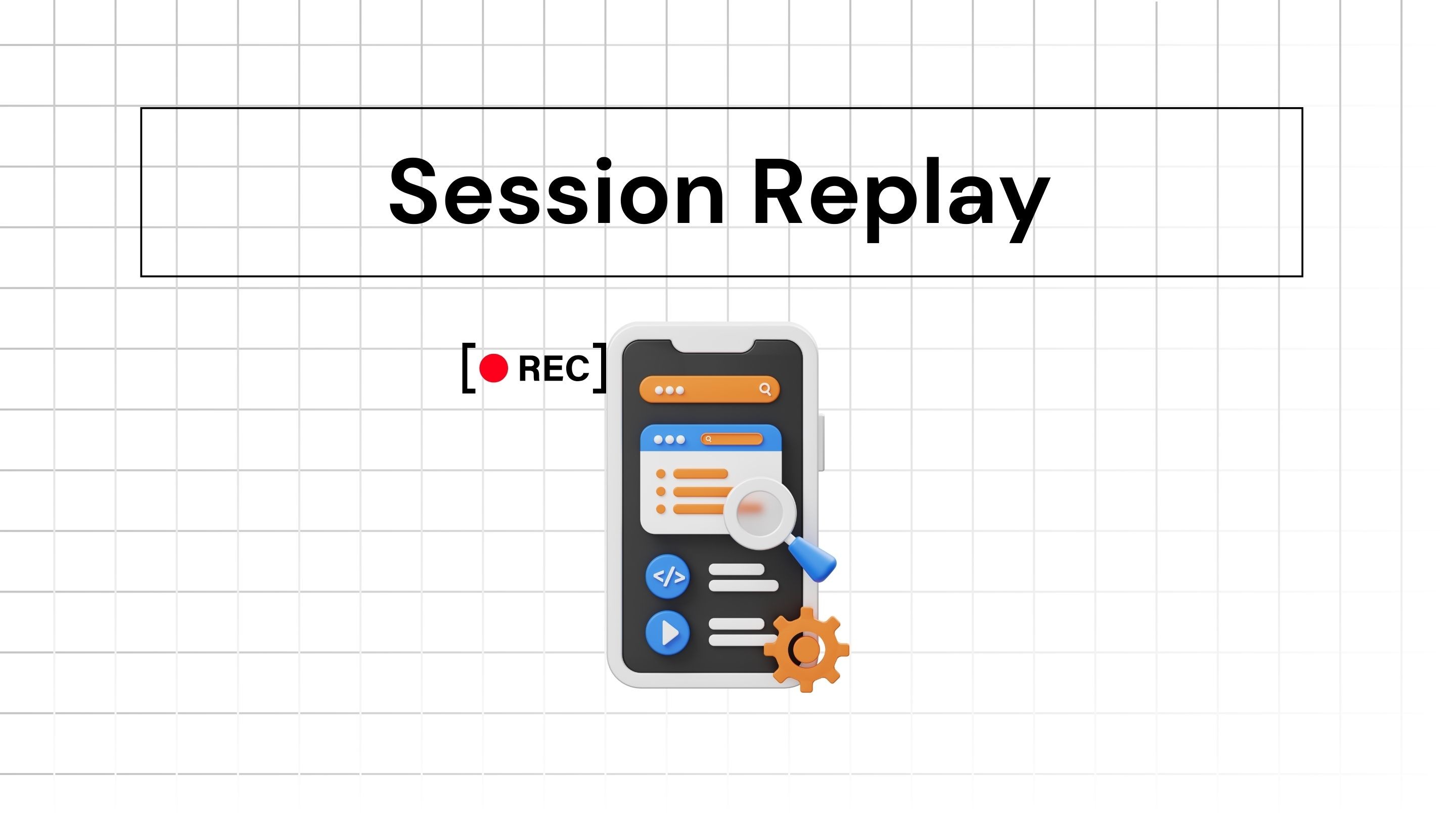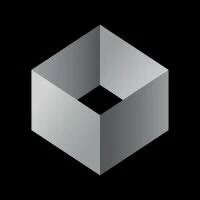
Iterate AI
Dec 19, 2024
Ways to Make the Most Out of Session Replays for Product Managers
When product managers create an app, they try to think in terms of users. However, there’s always a slight amount of bias and users may not interact with the app like you would. If you want to see how users are interacting with your app and if they are making the actions that you intended, session replay is THE tool you need.
In session replay, by observing user actions like clicks, taps, and scrolls, PMs can identify pain points, validate their assumptions.
This blog will explore the metrics you can track from session replays and use cases.
What Is Session Replay?
Session replay is a technology that records user’s interactions in an application. The recordings are saved and you can view the recordings. The recording will capture every click, scroll, tap, and mouse movement. This provides granular insights by showcasing exactly how users navigate and interact with your product.
While heatmaps aggregate data across multiple users to visualize common patterns, session replay focuses on individual journeys. Heatmaps and session replays are focused on user-behaviour. Similarly, while surveys capture user sentiment, session replay shows behavior—what users do, not just what they say.
Why Product Managers Use Session Replay
For PMs there’s always a tension between qualitative and quantitative data. Metrics like daily active users (DAUs) and average session duration are high-level and lack the contextual nuance to understand user behaviour.
The traditional qualitative research methods like interviews are time-intensive and anecdotal.
Session replay are the best bet as it gives insights grounded in real user behavior, enabling you to:
Diagnose friction points
You can identify friction in a user’s journey that is reducing churn and improving conversion. For example, if a significant portion of users abandon their carts, session replay can show what’s the reason. For example, it can be confusing navigation, slow load times, unclear error messages, etc.
Validate assumptions
Every roadmap is built on hypotheses: “Users will find this feature intuitive” or “This flow will increase engagement.” Session replay allows PMs to validate (or invalidate) these assumptions by observing actual user behavior.
Collaborate across teams
One of the most valuable aspects of session replay is its storytelling potential. Showing developers or designers a specific session where a user struggles is often far more compelling than describing the issue verbally.
Enhance user empathy
For PMs, watching a session replay—witnessing a user’s frustration as they repeatedly click an unresponsive button—is a reminder of the stakes involved.
When analyzing session replays for an app, you have to focus on metrics that reveal insights into user behavior and usability issues. Read on to learn about metrics.
Core Use Cases for Session Replay
Session replay has applications across the product lifecycle. Below are some of the most impactful use cases:
Onboarding and conversion optimization
Session replay can identify where users drop off during onboarding and why.
For instance, you might discover that users struggle with multi-step forms or fail to engage with tooltips meant to guide them.
Session replays highlight usability issues, unexpected UI behaviors, or any friction that is .
Bug investigation
Session replay provides the record of the actions leading to user-reported bugs, reducing time spent on debugging and ensuring a quicker resolution.
Feature adoption analysis
When launching a new feature, session replay helps answer questions like: Are users discovering the feature? Are they using it as intended? Where do they get stuck? This data is invaluable for iterating on features post-launch.
Best Practices for PMs Using Session Replay
Three things to follow when using session replay:
Set clear goals
Before diving into session replays, define what you’re trying to achieve. Are you investigating a specific issue, such as a drop in conversion rates, or exploring user behavior in a new feature? Goals will keep you focused and avoid analysis paralysis.
Prioritize sessions strategically
Not all sessions are equally valuable. Use filters to focus on sessions from high-value users, those who encountered errors, or specific segments (e.g., first-time users).
Collaborate and share
Share relevant sessions with designers, developers, and even customer support teams. For example, designers can give their UI and design inputs when they see the recordings first hand.
Choosing the Right Session Replay Tool
The market for session replay tools is diverse, with options ranging from all-in-one analytics platforms to specialized solutions. Here are some factors to consider:
Scalability: Can the tool handle high volumes of user sessions without becoming slow or compromising on its performance?
Integration: Does it integrate with your existing analytics stack, such as Google Analytics, Mixpanel, or Amplitude? Data won’t make sense in silos. Look for tools that fit your integration needs.
💡🎯 Set up analytics with Iterate AI
Product managers can set up analytics including coding easily with Iterate AI. Setting up analytics used to be difficult and developer dependent. With Iterate AI, you can do it yourself. Learn how with a demo
Privacy Features: Does it offer data masking and come with compliance/privacy certifications?
Ease of Use: Is the interface intuitive and easy for different teams (marketing, designers, developers) to use?
Popular tools in this space include FullStory, Hotjar, and LogRocket. Each has its strengths, so the choice depends on your product’s needs and team preferences.
Watch out:
Here are a couple of pitfalls to remember:
Without a clear strategy, the sheer volume of sessions can be overwhelming.
Observing individual sessions can sometimes lead to overgeneralizing specific behaviors. Balance qualitative insights with quantitative data.