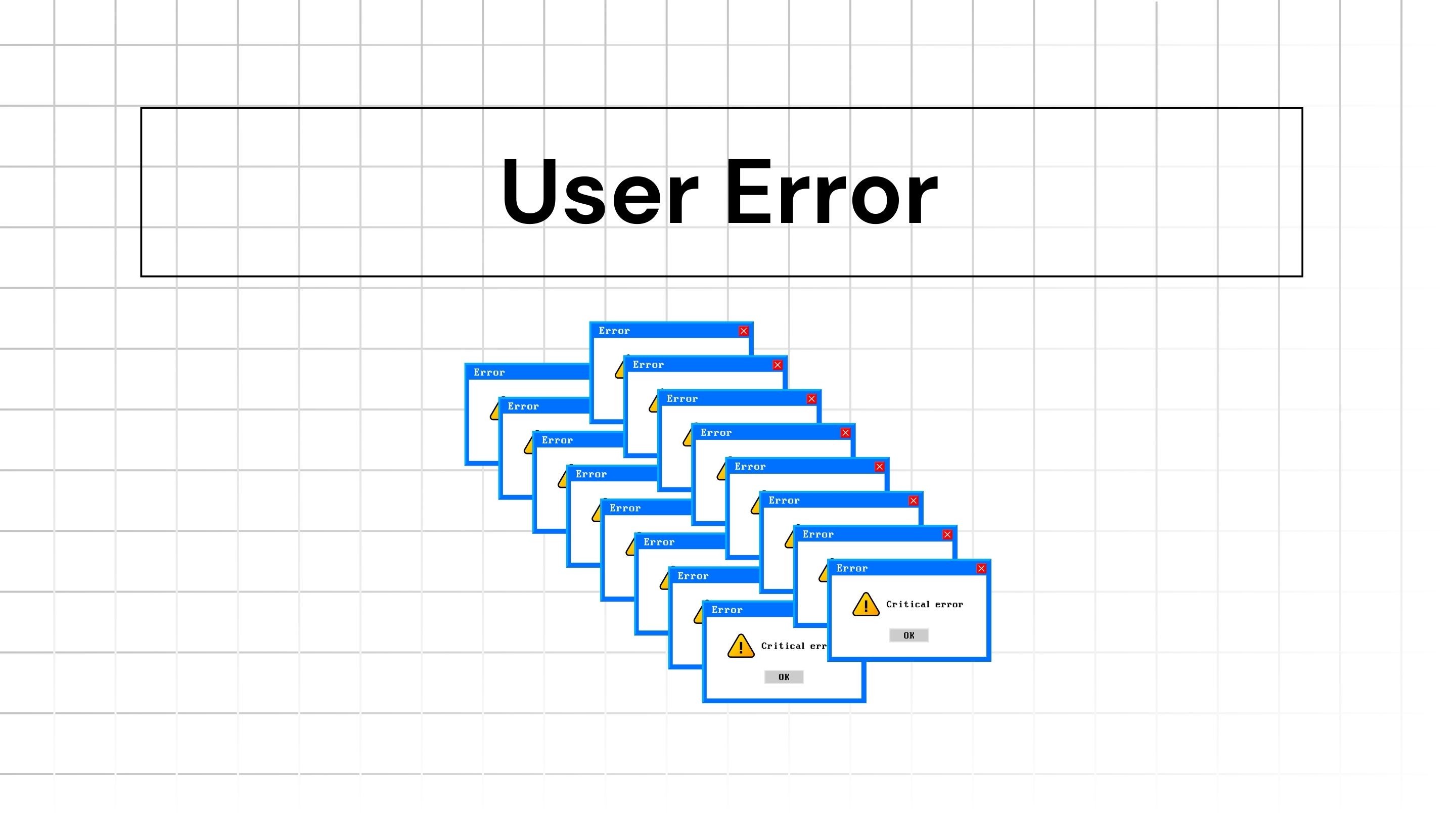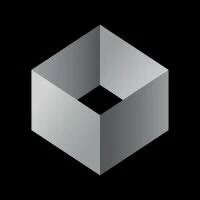
Iterate AI
Dec 16, 2024
As product managers, we constantly look at metrics: adoption rates, churn, retention, and more. We refine roadmaps, optimize features, and rigorously analyze user behavior. But one often underestimated factor can wreak havoc on our efforts: user error.
User error is more than an excuse for mishaps. It’s a symptom of underlying problems in our design, communication, or assumptions. When we dismiss user errors, we miss the opportunities to enhance user experiences.
In this blog, we’ll unpack the causes of user error, its implications, and strategies to avoid it.
What is User Error, Really?
In product management, user error occurs when a user interacts with your app in a way that it produces unintended or undesired results. These can range from typos in a search bar to mistakenly deleting important data. While user errors are often blamed on the user, they’re frequently rooted in the product’s design or architecture.
What are the Types of User Errors
Broadly, user errors can be classified into:
Slips
Mistakes made despite knowing the correct action. This generally happens due to personal distractions or interface design flaws. For example, accidentally clicking "Delete" instead of "Edit" because the buttons are close to each other.
Mistakes
Errors that occur because of incorrect understanding or assumptions about how a feature or button works. For instance, if a drop down button is not visible to change audio languages in an OTT platform. Instead of clicking on the drop down arrow, users will assume the selected current language is the only available language.
Knowledge gaps
Failures due to insufficient onboarding, vague instructions, or overly complex workflows. In such cases, users tend to leave what they are doing when stuck.
User errors are rarely random; they reveal patterns of misunderstanding or friction within your product design.
Why User Error Matters
User errors are human behavior. However, left unaddressed, it can lead to significant downstream impacts:
User frustration
Repetitive user errors degrade user satisfaction. Users who feel “stupid” or blamed by a product are less likely to engage long-term.
Increased support costs
When users encounter errors, they’re likely to escalate issues to customer support and a lot of this can drain resources.
Churn and abandonment
Products that consistently lead users into error are more likely to see higher churn rates. Even if a product delivers value, users won’t stick around if it’s difficult or confusing to use.
Reputational damage
In extreme cases for an already popular brand, user error in critical systems in new features or updates can lead to public backlash.
What Creates User Errors - Understanding the Roots
Here are some common culprits:
Ambiguous interfaces: Badly labeled buttons, inconsistent iconography, or unclear workflows easily confuses users.
Overloading cognitive load: Bombarding users with too many choices or too much data input increases the chances of slips and mistakes.
Lack of feedback: Users rely on immediate feedback to confirm whether their actions had the intended effect. For example, unless you specify, users will think uploading a video is instantaneous. You have to communicate saying uploading will take x minutes or so as give feedback to action.
Context blindness: Users operate in a wide range of environments and mental states. An overly complex product might perform well in controlled settings (e.g., usability tests) but falter in the real-world where users are distracted or multitasking.
Insufficient testing with diverse audiences: Homogeneous testing groups can overlook edge cases leading to errors for users outside the core demographic.
Strategies to Mitigate User Error
Reducing user errors significantly is achievable. Here are actionable strategies:
1. Go for a preventative design
Preventative design anticipates common user mistakes and preempts them. Examples include:
Confirmation dialogs: Prompt users to confirm high-stakes actions like deleting data.
Input validation: Highlight errors (e.g., invalid email formats) in real-time rather than after form submission.
Defaults and constraints: Pre-fill fields with sensible defaults or restrict inputs to valid options.
2. Focus on contextual clarity
Contextual clarity ensures that users understand their options and the consequences of their actions:
Use clear, descriptive labels (e.g., “Cancel Subscription” instead of “End” and explain what happens after someone cancels).
Provide guidance with tooltips or microcopy, to assist users in the moment.
Maintain consistency in design patterns and language across your product. Avoid reliance on color alone to convey meaning and support assistive technologies.
3. Use progressive disclosure
Avoid overwhelming users with complexity by revealing information and functionality incrementally:
Start with basic actions and offer advanced options only when needed.
Use wizards or step-by-step flows for complex tasks and breaking them into smaller sections.
4. Analyze error patterns
Instrument your product to collect data on user errors. Heatmaps, session recordings, and funnel analyses can reveal friction points. Post-launch surveys or feedback channels can also uncover issues not immediately apparent in product analytics.
Closing the Loop: Turn Errors into Opportunities with Analytics
User error isn’t a failure of your users; it’s an opportunity for you to build better. After all, a product that helps users succeed—even when they stumble—is a product that wins.
Use Iterate AI to set up analytics to watch out for user errors and optimize your product. Product managers can create events and code it without complete dependency on developers. Schedule a demo with us to learn more.