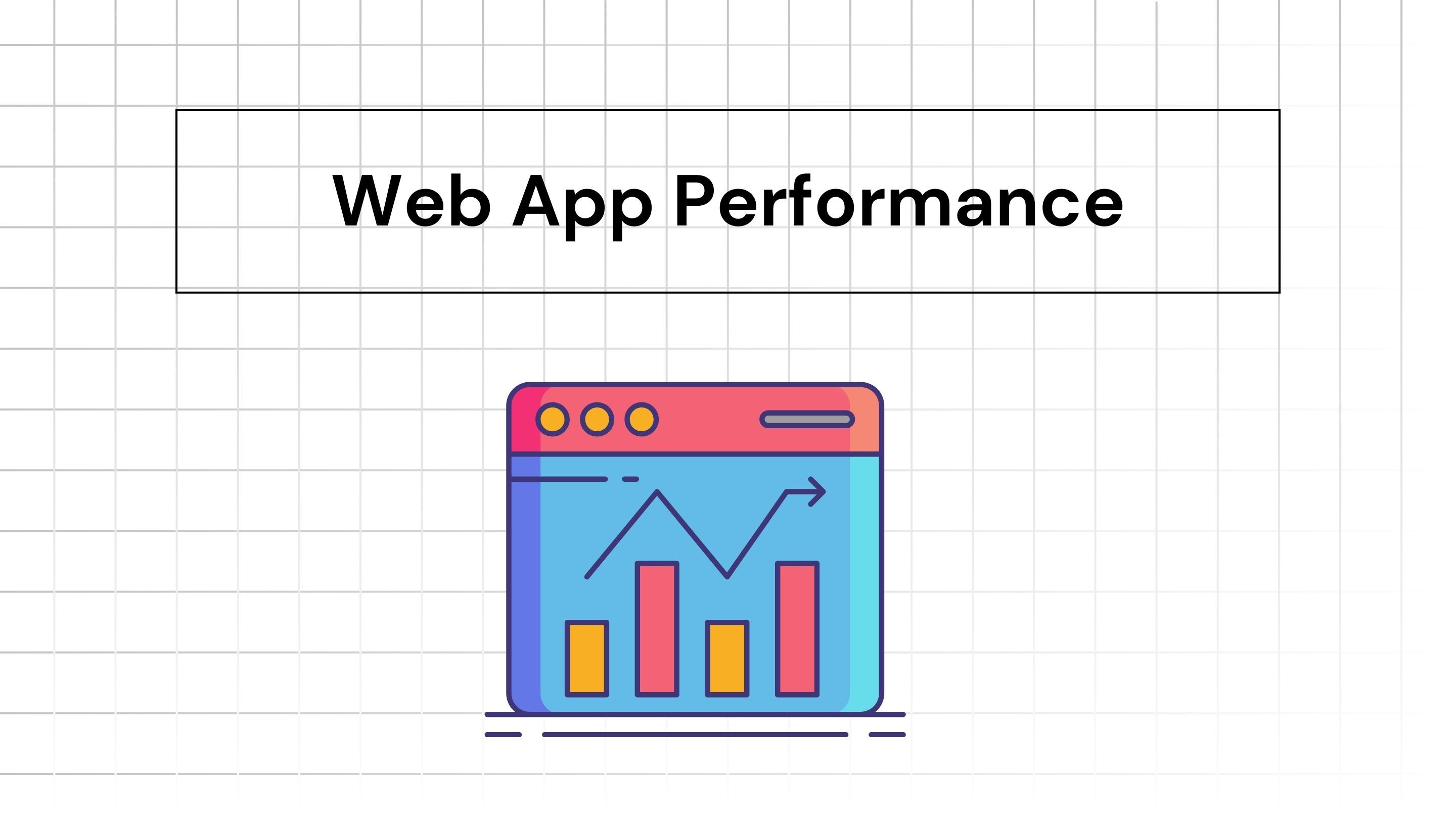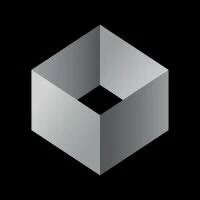
Iterate AI
Jan 2, 2025
Studies indicate that nearly 53% of mobile users abandon a site that takes longer than 3 seconds to load, highlighting the critical need for speed. The performance of your web application directly impacts business success.
A slow, unresponsive web app can lead to user frustration, increased bounce rates, and a tarnished reputation. On the other hand, a high-performing web app can boost user engagement, improve search engine rankings, and drive conversions.
In this blog, we'll dive into the key aspects of web app performance, including why it matters, how to measure it, and actionable strategies to optimize it.
Why does Web App Performance Matter?
Here are four reasons why web app performance matters.
User Experience
Performance has a direct impact on user experience. Studies show that users expect a web page to load in under 3 seconds. If your web app is sluggish, users are likely to abandon it and seek alternatives. Faster load times lead to higher satisfaction and retention rates.
Search Engine Optimization (SEO)
Search engines like Google consider page speed as a ranking factor. A faster web app can improve your search engine rankings, making it easier for potential users to find you. Google’s Core Web Vitals, which include metrics like Largest Contentful Paint (LCP) and First Input Delay (FID), focus heavily on performance.
Business Metrics
Web app performance directly affects key business metrics like conversion rates and revenue. Amazon famously reported that every 100ms of latency cost them 1% in sales. For e-commerce platforms, news portals, and social media apps, performance is closely tied to profitability.
Mobile Usability
With the majority of web traffic now coming from mobile devices, optimizing for performance is more crucial than ever. Mobile users often face challenges like slower network connections and limited device capabilities, making performance optimization essential.
Key Metrics to Measure Web App Performance
Before you can optimize your web app, you need to measure its performance. Here are some key metrics to track:
Page Load Time
Page load time measures the time it takes for a web page to fully load. Tools like Google PageSpeed Insights and Lighthouse can help you measure and analyze load times.
Time to First Byte (TTFB)
TTFB measures the time it takes for the server to respond to a request. A low TTFB indicates that your server is configured well and can handle requests efficiently.
First Contentful Paint (FCP)
FCP measures the time it takes for the first piece of content to appear on the screen. This metric is critical for giving users the impression that the app is loading.
Largest Contentful Paint (LCP)
LCP measures the time it takes to load the largest visible content on the page. A good LCP score is under 2.5 seconds.
First Input Delay (FID)
FID measures the time it takes for the web app to respond to a user’s first interaction, such as clicking a button. A low FID score ensures a responsive user experience.
Cumulative Layout Shift (CLS)
CLS measures the visual stability of your web app. A high CLS score indicates that elements on the page shift unexpectedly, which can frustrate users.
Strategies to Optimize Web App Performance
Now that we understand why performance matters and how to measure it, let’s explore actionable strategies to optimize your web app.
Optimize Your Code
Minify CSS, JavaScript, and HTML: Use tools like UglifyJS, CSSNano, and HTMLMinifier to remove unnecessary characters and reduce file sizes.
Bundle Files: Combine multiple CSS and JavaScript files to reduce HTTP requests.
Use Asynchronous Loading: Load JavaScript asynchronously to prevent it from blocking other resources.
Leverage Browser Caching
Browser caching stores static files like images, CSS, and JavaScript locally on the user's device. This reduces the need to download these files every time the user visits your web app, improving load times.
Use a Content Delivery Network (CDN)
A CDN distributes your content across multiple servers around the world, allowing users to download resources from the server closest to them. This reduces latency and improves load times.
Optimize Images
Use Modern Image Formats: Formats like WebP and AVIF offer better compression without sacrificing quality.
Lazy Loading: Load images only when they’re about to appear in the viewport.
Compress Images: Use tools like TinyPNG or ImageOptim to reduce image file sizes.
Implement Server-Side Optimization
Use Gzip or Brotli Compression: Compressing files before sending them to the client reduces their size and improves download speeds.
Optimize Database Queries: Use indexing, caching, and query optimization techniques to improve database performance.
Upgrade Your Hosting: Consider using cloud hosting or a dedicated server to handle increased traffic.
Reduce HTTP Requests
Fewer HTTP requests mean faster load times. Combine files, use CSS sprites, and remove unnecessary plugins or third-party scripts to reduce requests.
Use Efficient JavaScript Frameworks
Modern JavaScript frameworks like React, Angular, and Vue.js offer features like virtual DOMs and efficient rendering to improve performance. Choose a framework that aligns with your app's requirements.
Monitor and Debug Performance
Use Performance Monitoring Tools: Tools like New Relic, Datadog, and Google Lighthouse can help you monitor performance in real-time.
Conduct Regular Audits: Periodically review your web app for performance bottlenecks and address them promptly.
Implement Progressive Web App (PWA) Features
PWAs combine the best features of web and mobile apps. Features like offline access, fast loading, and push notifications enhance performance and user experience.
Optimize for Mobile
Responsive Design: Ensure your app works seamlessly on devices of all sizes.
Reduce Dependencies: Avoid heavy libraries or frameworks that may slow down performance on mobile devices.
Test on Real Devices: Use tools like BrowserStack or physical devices to test your app under real-world conditions.
Common Mistakes to Avoid
Keep these in mind when working on web app performance:
1. Ignoring Mobile Users
Many developers focus on desktop performance and neglect mobile optimization. This can alienate a significant portion of your user base.
2. Overloading with Features
Adding too many features can bloat your app and degrade performance. Focus on core functionalities and keep the app lightweight.
3. Neglecting Security
While performance is important, it should not come at the cost of security. Implement SSL, secure cookies, and other best practices to protect user data.
4. Failing to Monitor Performance
Performance optimization is not a one-time task. Regular monitoring and updates are essential to maintain high performance.
Set up web app analytics with Iterate AI
You can easily set up deep analytics for your web app without extensive coding using Iterate AI. You can click on actions to create events and track events. The tool gives you the code based on your existing code and analytics software. You just have to review and instrument making it time-saving for product managers to set up web analytics. Learn more in our demo.