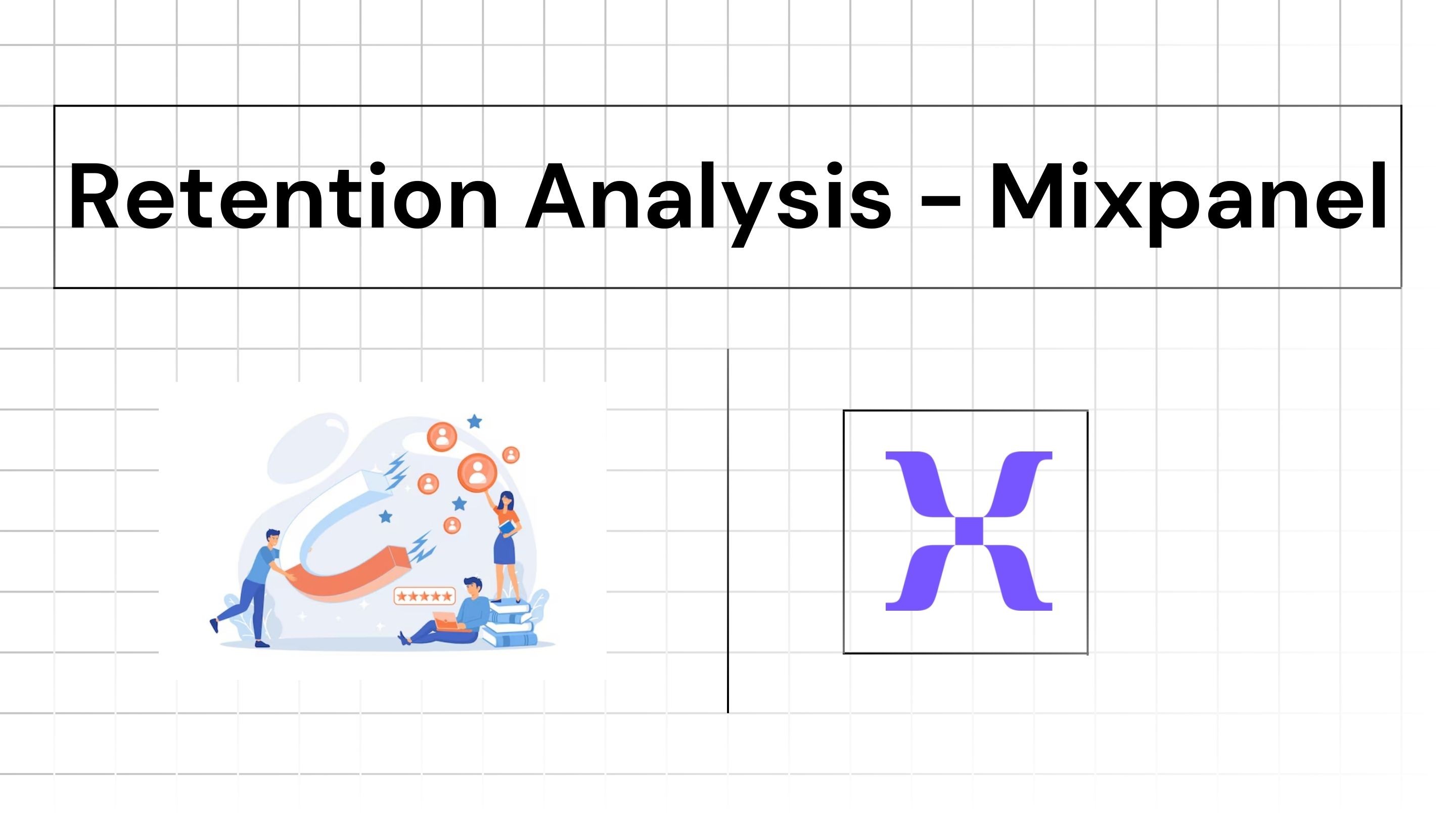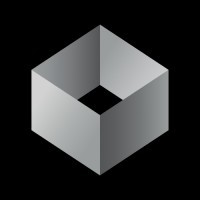
Iterate AI
Nov 15, 2024
To set up Retention Analysis in Mixpanel effectively, it's essential to start by clearly defining what retention means for your product. This involves identifying specific actions that indicate user engagement. Here’s how to approach this step:
1. Understanding Retention Goals
1. What is Retention?
Retention refers to the ability of a product or service to keep its users over time. It measures how many users return after their initial interaction with your product. High retention rates typically indicate that users find value in your offering and are likely to continue using it.
2. Identify Key Actions
To measure retention, you need to pinpoint the actions that matter most for your product. These actions can vary based on the nature of your service but typically include:
Completing a Purchase: This action shows that a user has not only engaged with your product but has also found enough value to spend money on it.
Logging In After Sign-Up: If a user signs up but does not log in again, it may indicate that they are not engaged or interested. Tracking logins helps assess whether users are returning after their initial registration.
Using a Specific Feature: If your product has unique features, monitoring how often users engage with them can provide insights into what keeps them coming back.
3. Define Your Retention Period
Decide on a timeframe for measuring retention. For instance, you might consider a user retained if they return within three days of their last activity. This helps establish a clear window for evaluating user engagement.
4. Example of Retention Definition
For example, you might define retention as follows: “A user is considered retained if they log back into the app within three days after signing up.” This simple definition allows you to track how effectively your product encourages users to return shortly after their first experience.
2. Create a Retention Report
Creating a Retention Report in Mixpanel is a straightforward process that allows you to track how well your product keeps users engaged over time. Here’s a detailed explanation of how to do this without using technical jargon.
1. Accessing the Dashboard
First, you need to log into your Mixpanel account. Once you’re logged in, you will see the main screen, often referred to as the dashboard. This is your central hub for navigating through different features and reports.
2. Creating a New Report
Look for the section labeled “Reports” at the top of the dashboard. Click on it, and you will see various options related to different types of reports you can create. Find and select the option that says “Create Retention Report.” This action will take you to a new page where you can start setting up your report.
3. Selecting Events
Now, it’s time to choose the specific actions (or events) that you want to analyze. Events are simply actions that users take within your product. For instance:
If you want to see how many users come back after signing up for your service, you would select the "Sign Up" event as your first action.
Then, to measure if those users return, choose another event like "Log In" as the follow-up action.
This step is crucial because it defines what user behavior you are interested in tracking.
4. Setting Up Your Report
After selecting the events, Mixpanel will automatically generate a chart based on your choices. This chart will visually represent the data regarding user retention over time.
5. Adding Filters and Breakdown Options
You can further refine your report by using filters and breakdown options:
Filters: These allow you to focus on specific groups of users or actions. For example, you might want to see retention rates only for users who signed up in a particular month.
Breakdown Options: This lets you categorize your data into smaller groups based on different characteristics, such as age or location. This can help you understand how different types of users behave.
6. Naming and Saving Your Report
Once you have set everything up, give your report a meaningful name so that you can easily find it later. After naming it, save the report under any workspace that suits your organization’s structure.
3. Configure Retention Criteria
To effectively configure retention criteria in Mixpanel, you need to set specific parameters that will guide your analysis of how well your product retains users over time. Here’s a detailed explanation of this process without using complex terms.
1. Customizing the Timeframe
The first step in setting up your retention analysis is to decide how you want to measure the time users spend with your product. Mixpanel gives you the flexibility to choose different time periods for your reports based on the core frequency of your product:
Daily Measurement: This option allows you to see how many users return each day after their initial action. It’s useful for products with frequent use, like social media apps or games.
Weekly Measurement: This option shows user return rates over a week. It’s a good fit for products where users might not engage every day but do so regularly throughout the week.
Monthly Measurement: If your product has a longer usage cycle, such as subscription services, you might want to look at user engagement over a month or more. For example, you can choose to analyze retention over 30 days or even 90 days.
Choosing the right time frame helps you understand user behavior based on how often they typically interact with your product.
2. Choosing the Retention Mode
Next, you need to decide how Mixpanel will track user returns. There are two main options:
Rolling Time Window: This method counts users based on their most recent activity. For example, if a user signed up on Monday and logged back in on Wednesday, they would be counted as retained for that period. This option is flexible and useful for understanding ongoing engagement.
Calendar-Defined Time Window: With this option, users are grouped based on specific dates. For instance, if you look at retention for the month of January, all users who signed up and returned during that month will be counted together, regardless of when they first engaged. This method is helpful if you want to analyze user behavior on a strict timeline.
3. Why These Choices Matter
Choosing the right time frame and retention mode is crucial because it directly affects how you interpret the data:
If your product is designed for daily use (like a messaging app), daily measurements with a rolling time window might provide the most accurate insights.
For products with less frequent interaction (like e-commerce sites), a monthly measurement using calendar-defined windows can help you understand long-term engagement patterns.
4. Analyze the Data
Once you have set up your retention report in Mixpanel, the next step is to analyze the data you’ve collected. This analysis will help you understand how well your product keeps users engaged over time. Here’s how to approach this step in a clear and straightforward way.
1. Reviewing Retention Rates
Start by looking at the retention rates displayed in your report. This refers to the percentage of users who return to your product after taking an initial action, such as signing up or making a purchase.
What to Look For: Check the numbers for different timeframes that you set earlier (daily, weekly, or monthly). For example, if you see that 40% of users logged back in within three days of signing up, that’s a positive sign of engagement.
Understanding the Data: High retention rates indicate that users find value in your product and are likely to keep using it. Conversely, low retention rates may suggest that users are losing interest or encountering issues that prevent them from returning.
2. Conducting Cohort Analysis
Next, you can perform a cohort analysis. This means grouping users based on shared characteristics to see how different groups behave over time.
How to Segment Users: You might group users by their sign-up date (e.g., those who signed up in January versus February) or by how they found your product (e.g., through social media ads versus word of mouth).
Comparing Groups: By comparing the retention rates of these different groups, you can identify trends. For instance, if users who signed up through social media have a higher return rate than those who came from search engines, this insight can inform your marketing strategies.
3. Identifying Drop-off Points
Another important part of your analysis is identifying where users stop engaging with your product—these are known as drop-off points.
Using Funnel Analysis: Mixpanel provides tools to visualize the steps users take within your product. By examining this flow, you can see where users tend to drop off before completing an action, such as making a purchase or returning after sign-up.
Understanding User Behavior: For example, if many users sign up but few log in afterward, it may indicate that there’s an issue with the login process or that users aren't finding what they expect after signing up.
4. Taking Action Based on Insights
After analyzing retention rates, conducting cohort analysis, and identifying drop-off points, it’s time to take action:
Improve User Experience: If you notice specific areas where users are dropping off, consider making changes to improve those parts of the user journey. This could involve simplifying processes or enhancing features that encourage engagement.
Targeted Strategies: Use insights from cohort analysis to tailor your marketing efforts. For example, if one group shows higher retention, think about how to attract more users like them.
5. Implement Insights
Once you have analyzed the data from your retention report, the next important step is to implement the insights you’ve gained. This means taking action based on what you’ve learned to improve user engagement and retention. Here’s how to do this in a clear and straightforward way.
1. Adjusting Strategies
Identify Low-Performing Groups
If your analysis shows that certain groups of users (or cohorts) are not returning as often as you’d like, it’s time to take a closer look at why this might be happening. For example, if users who signed up during a specific month are less likely to log back in, there may be an issue that needs addressing.
Implement Targeted Re-Engagement Strategies
To improve retention for these groups, consider creating specific strategies aimed at bringing them back:
Personalized Emails: Send out friendly reminders or updates about new features or content that might interest them. Personalized messages can make users feel valued and encourage them to return.
Incentives: Offer incentives like discounts, free trials, or exclusive content to entice users back. For instance, if you run an e-commerce site, a discount on their next purchase could motivate them to return.
Feature Improvements: If certain features are critical for keeping users engaged but aren’t performing well, consider enhancing those features based on user feedback. For example, if users are struggling with a particular part of your app, simplifying that process could help retain more users.
2. Tracking Changes Over Time
Regularly Review Your Retention Reports
After implementing changes based on your insights, it’s essential to keep an eye on how these adjustments affect user behavior. Make it a habit to revisit your retention reports regularly:
Monitor Retention Rates: Look for any improvements in the retention rates of the cohorts you targeted. Are more users returning after your changes? This will help you gauge the effectiveness of your strategies.
Evaluate User Feedback: Pay attention to any feedback from users after implementing changes. Their insights can provide valuable information about what works and what doesn’t.
Make Continuous Improvements
Retention analysis is not a one-time task; it’s an ongoing process. As you gather more data and feedback, be prepared to make further adjustments:
Stay Flexible: Be open to changing your strategies as new patterns emerge in user behavior. What works today might need tweaking in the future as user preferences evolve.
Experiment with New Ideas: Don’t hesitate to try out new approaches based on what you learn over time. A/B testing different strategies can help you find out what resonates best with your users.
6. Iterate and Optimize
Retention analysis is an ongoing process that requires regular attention and adjustments to ensure you are effectively understanding and improving user engagement. Here’s how to approach this step in a clear and practical way.
1. Regular Updates
Refine Your Definitions of Retention
As you gather more data and insights about user behavior, it’s important to revisit how you define retention. For example, if you initially decided that a user is retained if they log back in within three days, you might find that a different timeframe makes more sense as your product evolves.
Adjust Timeframes: If you notice that users are engaging less frequently, consider extending your retention period to see if users return after longer intervals. This adjustment can provide a more accurate picture of user engagement.
Update Event Tracking: As your product adds new features or changes existing ones, make sure your retention reports reflect these updates. For instance, if a new feature becomes popular, include it in your retention analysis to see how it affects user behavior.
Adapt Reports Based on Insights
As you learn more about what drives user engagement, adjust your reports accordingly. This might mean changing which events you track or how you segment users. Keeping your reports relevant will help you stay informed about the current state of user retention.
2. Establish a Feedback Loop
Gather User Feedback
To complement the numbers and trends you see in your reports, it’s essential to understand the reasons behind user behavior. Implement ways to collect feedback directly from users:
Surveys and Polls: After users interact with your product, consider sending short surveys asking about their experience. Questions can include what they like, what challenges they face, and why they choose to return or not.
User Interviews: Engage with a small group of users for in-depth discussions about their experiences. This qualitative data can provide rich insights that numbers alone cannot convey.
Analyze Feedback for Insights
Once you have gathered feedback, take the time to analyze it. Look for common themes or issues that users mention frequently. Understanding these insights can help you identify areas for improvement in your product or service.
3. Continuous Improvement
Iterate on Your Strategies
Retention analysis is not static; it requires constant iteration. Use the insights from both your data and user feedback to make informed changes:
Test New Ideas: If users express a need for specific features or improvements, consider implementing those changes and monitoring their impact on retention rates.
Stay Responsive: Be prepared to adjust your strategies based on what works and what doesn’t. If certain approaches lead to higher engagement, focus more on those areas.
Monitor Progress Over Time
Regularly check back on your retention reports and user feedback to see how your changes are affecting user behavior:
Track Improvements: Look for increases in retention rates after implementing new strategies or features. This will help confirm whether your efforts are paying off.
Be Open to Change: User preferences can shift over time, so remain flexible and willing to adapt your approach as needed.
By adopting a mindset of continuous improvement through regular updates and gathering user feedback, you’ll be able to refine your retention analysis process in Mixpanel effectively. This ongoing effort will lead to deeper insights into user behavior and ultimately enhance overall engagement with your product.