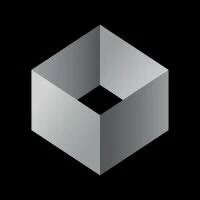
Iterate AI
Jan 14, 2025
What is a Feature Release?
A feature launch is the event of making a new feature publicly available to users. Along with the technical release product managers and marketers take care of associated marketing, communication, and support efforts to ensure that the feature is successfully adopted and achieves its intended goals.
What are a Product Manager’s Pre-Release Essentials
Here’s what you need before you start feature release:
Understand What, Why and How
Before anything else, ask: “What problem does this feature solve, and for whom?” Clearly define the objectives and key results (OKRs) tied to the release.
To reach here you might want to know ways product managers come to a conclusion that there’s a need for a feature. Here’s how PMs typically do it:
Customer feedback serves as a primary source, offering direct insights into pain points and unmet needs by analyzing surveys, support tickets, and interviews. Data analysis further supports this process by examining user behavior patterns, such as drop-off points and underused features, using analytics tools.
You can also study competitors and look at the need for features based on the gaps or evolving needs. Lastly, the need feature will be the next logical step as it aligns with the product’s vision and roadmap.
Plan, collaborate and set up processes
Involve stakeholders from day one. Engineers, designers, marketers, and customer success teams should all have a say. Early collaboration avoids misalignment and ensures everyone is on the same page.
Plan short sprint for developers and parallelly plan for product analytics for this feature as well. If engineers are already working on different sprints, help them prioritize and have timelines with buffers.
Test, Test, Test
Roll out your feature to a limited audience, gather feedback, and make adjustments. Validate your assumptions again through beta testing. You can use tools like feature flags that can help you control access while testing in production.
What is the feature release process?
Let’s use an example: the release of Slack's "Message Reactions" feature, which allows users to respond to messages with emojis.
The feature release process typically includes:
Ideation and planning for the feature release
Slack identified a common user need: users wanted lightweight, non-intrusive ways to respond to messages without typing full replies.
User feedback: Users requested a simpler way to acknowledge messages (e.g., 👍 for agreement).
Market analysis: Competing tools like Microsoft Teams were introducing similar emoji reactions.
Prioritization: The feature was deemed high-priority due to its simplicity and high user impact.
Output: A feature specification was created, detailing how reactions would work (e.g., emoji selection, counts, and user visibility).
Design requirements and process
Designers created mockups to show how emoji reactions would appear below each message.
Wireframes: Included options for displaying the most popular reactions and an emoji picker.
User flow: Defined interactions such as adding, removing, and viewing reactions.
Review: Feedback was gathered from internal teams, resulting in refinements to the layout and animation.
Output: Finalized designs with considerations for desktop, mobile, and accessibility.
Development - the actual stuff
Engineers started implementing the feature.
Backend: Added support for tracking which users reacted with which emoji and maintaining reaction counts.
Frontend: Built the UI components for displaying reactions and the emoji picker.
Code reviews: Developers reviewed each other's work to ensure performance and maintainability.
CI Pipeline: Automated tests verified that the feature didn’t break existing functionality.
Output: A working version of the feature in the staging environment.
Testing
Unit testing: Verified individual components, such as emoji rendering and reaction count updates.
Integration testing: Ensured the feature worked seamlessly with other Slack functionalities (e.g., message threads and notifications).
User Acceptance Testing (UAT): Slack’s internal team (dogfooding) tested the feature in their own communication. Feedback led to changes like adding a tooltip to explain how to add reactions.
Output: A stable version of the feature, ready for broader deployment.
Release preparation for product managers
Documentation: Slack’s Help Center was updated with a guide on using emoji reactions.
Feature flags: The feature was initially enabled for a small group of users to control rollout.
Marketing coordination: The marketing team prepared announcements and blog posts showcasing how reactions could improve communication efficiency.
Rollback plans: Engineers prepared scripts to disable the feature globally if issues arose.
Output: A finalized release plan with contingencies in place.
Deployment of feature
Slack opted for a phased rollout:
Started with 5% of users to monitor performance and gather initial feedback.
Gradually increased to 50%, then 100% of users over two weeks.
During deployment, engineers closely monitored metrics like latency and error rates.
Output: The feature was live for all users with minimal disruptions.
Post-release monitoring and analytics
Monitoring metrics: Slack monitored how often reactions were used and tracked any unusual spikes in server load.
User feedback: Some users suggested adding a way to see who reacted with specific emojis.
Incident management: A minor bug was identified where reactions didn’t sync across devices, which was quickly resolved.
Set up analytics: Create events and set up product analytics to track the performance. You can use Amplitude or Mixpanel for it.
Output: Metrics confirmed the feature’s success, and improvements were noted for future iterations.
Continuous improvement
Based on feedback, Slack enhanced the feature:
Added the ability to see the list of users who reacted with each emoji.
Improved accessibility for screen readers to announce reactions.
Introduced “Frequently Used” emojis in the picker for faster selection.
Output: The "Message Reactions" feature evolved into a core functionality appreciated by millions of users.
Best Practices to Keep in Mind During a Feature Release
Discuss your success metrics in the ideation and planning phase. This will keep everyone aligned.
Automated testing in CI/CD pipelines prevents regressions.
Keep user-centric design your focus. That will solve a lot of silly issues.
What is the Difference Between a Feature Release and LTS Release?
Feature release: A Feature release introduces new functionality or features to a product. Its updates generally occur frequently as it is iterative. This can also be STS (Short-Term Support) release. STS releases focus more on feature introduction and less on bug fixes.
LTS (Long-Term Support) release: LTS releases prioritize bug fixes, security updates, and compatibility over introducing new features, ensuring that users can rely on it for extended periods. It focuses on long term reliability of users. For example, Slack can do an LTS release that has security patches and does not impact any feature or core functionality.
The major difference between STS and LTS is how long the support is provided after the release. For STS the maintenance is up to 3 months and for LTS it is up to 9 months.
What is a feature press release?
A feature press release is a formal announcement shared with media outlets to introduce a new product feature to the public. This is done to excite new users to use your product. It usually includes:
The problem the feature solves and how it was before the feature was introduced.
The feature's key benefits and functionality.
Quotes from stakeholders or leadership.
Predicted business growth you are expecting out of this feature.
Use Iterate AI for Product Analytics Set Up
Product analytics is the core of product management. However, setting it up is not easy for product managers especially when they have to depend on busy developers. Iterate AI is an AI agent that will help you create events for your features and instrument.
The best part is you don’t have to code. Iterate AI generates the code for your developers to review.
Intrigued how Iterate AI can help you set up analytics? Schedule a demo.
