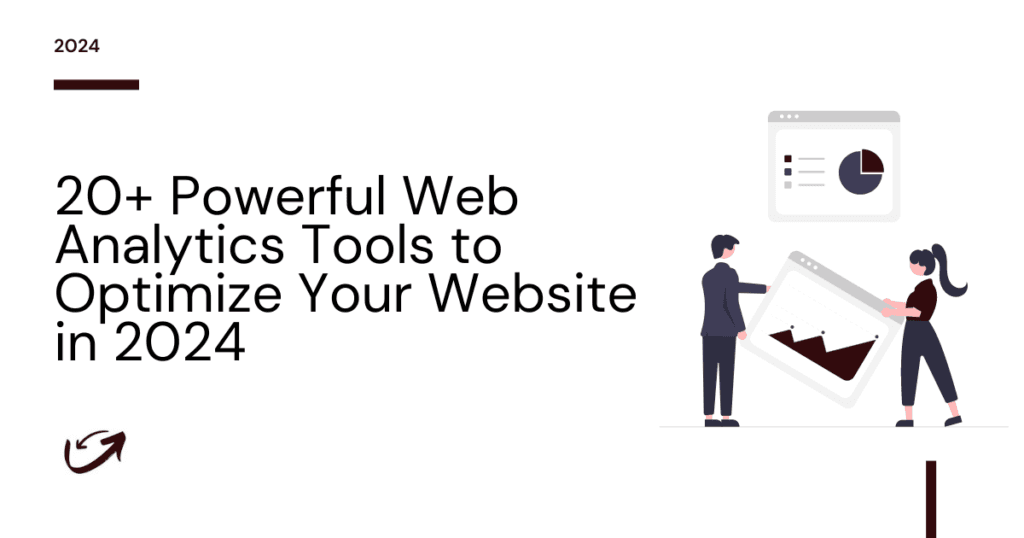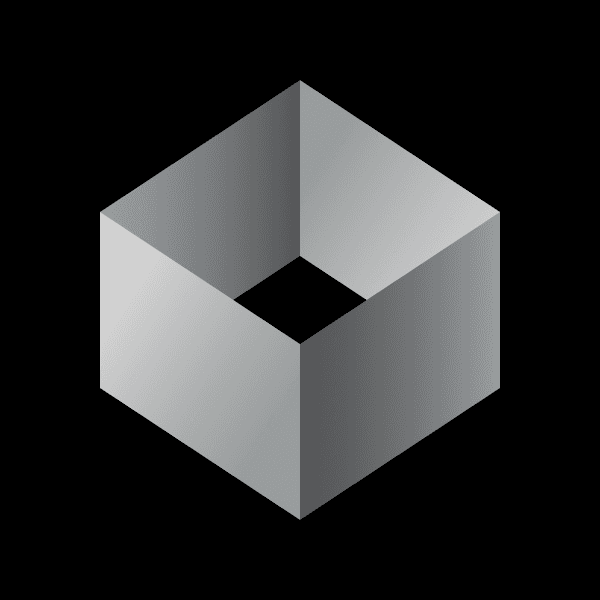
Iterate AI
Sep 10, 2024
For any business, understanding what their target audience or users are doing on their app is crucial for making data-driven decisions. Because of this, web analytics tools have become more important than ever.
This comprehensive guide will walk you through 20+ powerful web analytics tools that will change your approach towards website optimization.
But before we dive in…
What exactly is Web Analytics?
If you are here, you probably have an idea what that is. But in a gist, a simple diagram for understanding.
It starts with User Interactions, with users visiting and interacting with your website(yes, this is web analytics).
Then these interactions log raw data.
Web Analytics tools process this raw data.
The tools generate reports and insights from the processed data.
Using the insights decisions are made
And yes, decisions lead to website improvements.
Based on data collection, there are 2 types of Web Analytics tools:
On-site: You need to put a piece of code on your website to verify and collect data. Like, Google Analytics, Hotjar, Kissmetrics, etc
Off-site Tools: These tools gather insights from external sources, such as search engines, making them suitable for competitive analysis. Like SimilarWeb, SemRush, Ahrefs etc.
What to Look for in Web Analytics Tools
When selecting a web analytics tool, be simple. Focus on the key and must-have features to get the insights you need.
Compliance - User privacy is a big deal. Pick a tool that respects and follows data regulations like GDPR and CCPA. (in this list almost all the tools follow these compliances)
Real-Time Data: Waiting for reports is so 2023. Look for a tool that gives you live updates on your website's performance. So you can react fast to what's working (or not).
Automation - Manual reporting is a time-suck. Look at a tool that automates reports and alerts your team.
Dashboard - Look for a tool that lets you focus on the metric that matters most for your goals. Just like every business your analytics dashboard should be unique too.
With that being said, let’s look at the tools. We have categorized the tools in multiple categories so it’s easy to find what you are looking for exactly.
Deep Analytics Tools
In this section, we are going to cover deep analytics tools designed to provide in-depth insights into user behavior, interaction, and engagement on websites and apps.
It's not like the standard analytics tools that focus primarily on only high-level quantitative metrics like page views and bounce rate (why instantly do you think of Google Analytics).
Let’s see.
1. Mixpanel
Mixpanel is a powerful product analytics tool that helps you track user interactions within your app or website. Its standout feature is its ability to provide real-time insights into user behavior.
Positives: Offers in-depth user segmentation, real-time data tracking, and A/B testing capabilities. It's user-friendly and allows for detailed analysis of user journeys.
Negatives: The learning curve can be steep for beginners, and its pricing may be higher than basic analytics tools. Customer support has received mixed reviews.
For Whom: Early stage startups benefit most from Mixpanel because of its generous free plan which supports up to 20 Mn events/month. Even early growth stage startups can find its basic plan useful because Mixpanel charges based on the total number of events fired (and that is quite low till users are heavily using your product).
2. Amplitude
Amplitude specializes in product intelligence, providing detailed insights into user interactions.
Positives: Offers funnel analysis and cohort tracking, making it easy to see how users progress through your app. It also has a generous free tier for smaller teams that supports up to 100K MTUs.
Negatives: Customer Support could be a lot faster. Advanced features like behavioral cohorts, custom dashboards and formulas may require a paid plan.
For Whom: Late-stage companies often prefer Amplitude due to its Monthly Tracked User (MTU) based pricing because mature products have highly engaged users which means a high average of events fired per user, so in this case MTU based pricing is more affordable than event-based pricing.
You may think — What is MTU? An MTU (Monthly Tracked User) is a unique user who triggers one or more events in a month, in an organization. User can be identified - tracked by user ID. User can be anonymous - tracked by device.
3. PostHog
PostHog is an open-source analytics tool that provides a comprehensive suite of features for tracking user behavior. Its main USP is its flexibility and the ability to self-host.
Positives: Offers event tracking, session recording, and feature flags. The open-source nature allows for customization and integration with other tools.
Negatives: Self-hosting can be complex and may require technical expertise.
For Whom: Tech-savvy startups that prioritize data privacy a lot and want full control over their analytics setup. If you have the resources to self-host, PostHog can be a powerful tool without the ongoing costs of cloud-based solutions.
4. Adobe Analytics - Powerful for Enterprises
Adobe Analytics is a robust solution designed for enterprises needing deep insights into customer behavior. Its powerful features cater to large organizations with complex needs.
Positives: Offers advanced segmentation, predictive analytics, and cross-channel tracking (means analyzing and monitoring user interactions across various platforms and communication channels). It integrates seamlessly with other Adobe products for a comprehensive marketing solution.
Negatives: Can be expensive and may require a significant time investment to set up and learn. Smaller teams might find it overwhelming.
For Whom: Large enterprises with great budgets. If your company needs extensive data capabilities and advanced analytics to inform strategic decisions, then this tool is the way to go.
High-Level Analytics Tools (Easy to Start)
Analytics tools that are designed to be user-friendly and easy to implement. Comparatively, these tools don't have a high learning curve, they are made to quickly gain insights from the data.
Let’s take a look at some tools in this category.
5. Google Analytics
A go-to tool used by many businesses, it provides detailed insights into website traffic and user behavior. Users can track, page views, user demographics, and conversion rates, these are key features it provides.
Positives: It is free for most features. Integrates directly with other Google services.
Negatives: The interface can be overwhelming for beginners. It can require some time to set up properly. Spammy analytics reports.
For Whom: Ideal for small to medium-sized businesses looking for a powerful, no-cost solution to start tracking their website performance quickly.
6. Heap
Heap automates event tracking, capturing every user interaction without needing manual setup. This makes it easy to analyze user behavior and optimize UX.
Positives: Automatic event tracking means you don’t have to worry about missing important interactions as all user actions are automatically captured as events, and later they can be labeled. The interface is intuitive and easy to navigate.
Negatives: The pricing model can become expensive as your user base grows, and some users find the data overwhelming without proper segmentation.
For Whom: Great for startups and product teams that want to focus on UX without getting carried away with analytics setup.
7. Statcounter - Simple and Lightweight Analytics
Statcounter is a simple and lightweight analytics tool that provides essential insights into website traffic and user behavior. It’s particularly known for its straightforward setup and ease of use.
Positives: Offers real-time visitor tracking and a clean, user-friendly interface. It’s perfect for users who want quick insights without complexity.
Negatives: Limited advanced features compared to larger platforms, which may not meet the needs of more data-driven businesses.
For Whom: Perfect for small businesses or personal websites.
8. W3Counter - Simple, Free Analytics
W3Counter is a simple, free analytics tool that provides essential insights into website traffic. Its lightweight design makes it easy to integrate and use.
Positives: Offers basic tracking features and is easy to set up. It’s a good starting point for those new to web analytics.
Negatives: Lacks advanced features and customization options, which may limit when you grow.
For Whom: Best for individuals or small businesses looking for a no-cost solution to get started.
Qualitative and Behavioral Analytics
In this section, we will look into tools that are focused on understanding user behavior and experience through session recordings, heatmaps, and more.
9. Woopra - Real-Time Behavioral Analytics
Woopra focuses on real-time behavioral analytics, providing insights into how users interact with your site or app as it happens.
Its dashboard is designed for quick access to key metrics.
Positives: Real-time tracking and customizable dashboards make it easy to monitor user behavior. It also offers customer journey mapping to visualize user interactions.
Negatives: While feature-rich, Woopra’s pricing can go up quickly as your data volume increases, making it not so affordable for smaller businesses or startups.
For Whom: It is valuable for growing businesses that need immediate insights into user behavior.
10. Hotjar
Hotjar is a popular tool that provides a suite of features for understanding user behavior. Features like heatmaps, session recordings, and feedback tools. It gives you a comprehensive view of how users interact with your site.
Positives: Offers intuitive heatmaps to visualize user clicks and scrolls, along with session recordings to see real user interactions. The feedback polls help gather direct user insights.
Negatives: The free version has limited features, and there are data storage limitations if you do long term data analysis.
For whom: UX designers and product teams looking to optimize user experience by visually analyzing how users navigate their site.
11. User Experior
User Experior focuses on providing insights into user interactions through session recordings and heatmaps.
Positives: Offers detailed session replays and a simple interface that makes it easy to navigate through user sessions.
Negatives: Setup process can be time-consuming, and advanced features may require a paid plan.
For Whom: Great for PMs and Developers who want to look at usability issues and optimize user flows based on real user data and behavior patterns.
12. Crazy Egg - Visualize User Behavior
Crazy Egg specializes in visualizing user behavior through heatmaps and scroll maps. It allows you to see where users are clicking and how far they scroll down your pages.
Positives: Provides clear visualizations of user interactions, making it easy to identify popular areas on your site. The A/B testing feature helps you test different page variations.
Negatives: The interface may feel a little outdated, and it lacks some advanced analytics features found in other tools.
For Whom: Perfect for marketers and content strategists who want to optimize landing pages based on visual data about user engagement.
13. Chartbeat - Optimized for Publishers
Chartbeat is tailored for publishers and content-driven websites, offering real-time analytics to understand audience engagement.
Positives: Provides real-time analytics on user interactions, including scroll depth and attention metrics, making it particularly useful for news and media sites.
Negatives: The pricing can be high for smaller publishers, and it may offer fewer features for non-content-focused sites.
For Whom: Best for media companies and publishers looking to optimize content and understand audience engagement in real-time.
Privacy-Focused and Open-Source Analytics Tools
This list contains tools that focus/emphasize data privacy, compliance, and open-source solutions.
14. Matomo
Matomo, formerly known as Piwik, is an open-source analytics platform that focuses on user privacy. It allows users to host their own analytics solution, ensuring full control over data.
Positives: Offers comprehensive analytics features, including heatmaps, session recordings, and goal tracking. It is fully compliant with GDPR and other privacy regulations.
Negatives: Requires technical knowledge to set up and maintain. The self-hosted version can incur additional server costs.
For Whom: Ideal for organizations that require full control over their data and want to ensure compliance with privacy regulations while gaining deep insights into user behavior.
15. Piwik PRO
Piwik PRO is a privacy-focused analytics platform that offers both cloud-hosted and on-premises solutions. It provides advanced analytics features while ensuring compliance with privacy laws.
Note: Piwik PRO and Matomo(formerly Piwik) are not the same, you can read the differences here.
Positives: Offers a comprehensive suite of features, including user-centric data, consent management, and data security. It also provides a user-friendly interface.
Negatives: The pricing can be high for smaller businesses, and the extensive features may be overwhelming for users who only need basic analytics.
For Whom: This is best for enterprises and organizations that need advanced analytics while also complying with strict data privacy regulations.
16. Fathom Analytics
Fathom Analytics is a privacy-first analytics tool designed to provide essential insights without compromising user privacy. It offers a simple setup and compliance with global privacy laws.
Positives: Features real-time data collection, no cookie banners, and event tracking. It is designed to be lightweight and does not affect website performance.
Negatives: Limited advanced features compared to larger platforms, and the subscription model may not suit all budgets.
For Whom: Perfect for small to medium-sized businesses and content creators who want straightforward analytics.
17. Open Web Analytics
Open Web Analytics (OWA) is an open-source alternative to mainstream analytics tools. It provides basic web analytics features and allows users to host their solutions.
Positives: Offers features like heatmaps, visitor tracking, and goal tracking. Being open-source, it allows for customization and flexibility.
Negatives: The user interface is less polished compared to commercial tools, and it may require technical expertise to set up and customize.
For Whom: Suitable for developers and tech-savvy organizations looking for a customizable, self-hosted analytics solution.
Unified Customer Data Platform
In this section, we will look at Unified Customer Data Platforms.
What are they?
It is a type of software solution that:
- Collects customer data from various sources(CRM, Website, Mobile, email)
- Then combines this into a single view of each customer
- Helps with tools to analyze customer behavior
- Activated personalized marketing, and improved customer service.
Let’s take a look at the tools helping with this.
18. Segment
Segment is a powerful customer data platform that allows businesses to collect, unify, and activate customer data from various sources.
It acts as a central hub for your customer data, enabling seamless integration with numerous marketing, analytics, and customer engagement tools.
Positives: Offers extensive integrations with over 300 tools, making it easy to connect your existing tech stack. Its user-friendly interface simplifies data management and segmentation.
Negatives: The pricing can be high for smaller businesses, especially if you need advanced features. And the setup process is a bit complex.
For Whom: Ideal for mid-sized to large businesses looking for a one-stop solution to manage customer data and enhance their marketing efforts across multiple channels.
19. RudderStack
RudderStack is an open-source customer data platform that focuses on data privacy and flexibility. It allows businesses to collect, transform, and route customer data to various destinations while maintaining control over their data.
Positives: Offers a developer-friendly approach with full control over data pipelines and integrations. It supports real-time data streaming and is compliant with data privacy regulations.
Negatives: Requires technical expertise to set up and manage effectively, which may not be suitable for all teams. As it is open-source in nature this means less or no support.
For Whom: Best for tech-savvy organizations and developers who want a customizable solution that prioritizes data privacy and control over their customer data.
20. mParticle
mParticle is a tool that helps businesses gather and organize customer data from various sources. It allows you to see a complete picture of how customers interact with your brand.
Positives: Integrates easily with over 300 tools, making it straightforward to manage customer data in one place.
Negatives: The setup process can be lengthy and may require technical expertise to implement effectively.
For whom: Ideal for companies that want deep insights into user actions and have the technical resources to implement it.
21. SnowPlow
Snowplow is a tough event data collection platform for businesses that require deep customization and heavy control over their data.
Positives: Highly customizable data collection and processing, allowing businesses to capture and structure event data exactly how they need it. This level of flexibility is ideal for companies with complex data requirements and in-house technical expertise.
Negatives: The setup and maintenance of Snowplow can be resource-intensive and complex. And it has a very steep learning curve.
For whom: For mid to large data driven businesses who require more detailed, customizable event tracking and have the technical resources to manage a complex data pipeline.
Analytics + Engagement Tools
In this section of the guide, we will look at tools that combine data insights with customer engagement features, helping businesses to personalize interactions and optimize marketing strategies.
22. Clevertap
CleverTap is a comprehensive customer engagement and analytics platform that helps businesses understand user behavior and enhance engagement through personalized experiences. It provides tools for segmentation, campaign management, and real-time analytics.
Positives: Offers advanced segmentation capabilities and automated marketing campaigns that adapt to user behavior. Its analytics dashboard provides actionable insights to improve engagement.
Negatives: The interface can be complex for new users, and some features may require a learning curve to fully utilize.
For Whom: Ideal for mid-sized to large businesses looking to leverage data-driven insights to enhance customer engagement and retention.
23. FoxMetrics
FoxMetrics is an advanced personalization platform that combines analytics with customer engagement features. It focuses on delivering personalized experiences by analyzing user behavior and preferences.
Positives: Provides robust analytics capabilities alongside powerful personalization tools. Its ability to create tailored user experiences can significantly enhance engagement.
Negatives: The platform may require some technical knowledge to set up effectively, and its advanced features might not be necessary for all businesses.
For Whom: Ideal for e-commerce businesses and marketers who want to leverage detailed analytics to create personalized shopping experiences and drive conversions.
24. MoEngage
MoEngage is a customer engagement platform for PMs and Marketers. It enables consumer brands to understand customer behavior and improve communication.
Positives: Lets you create personalized marketing campaigns to boost engagement and understand your website visitors.
Negatives: Advanced features can be overwhelming for teams without a dedicated technical resource.
For Whom: Ideal for large business in sectors like e-commerce, travel, and fintech who are looking to scale their engagement strategies.
25. WebEngage
WebEngage is a customer engagement platform that combines analytics with marketing automation. It helps businesses analyze user behavior and execute targeted campaigns to boost retention.
Positives: Offers comprehensive analytics and is easy to set up, allowing for quick implementation of campaigns.
Negatives: The free plan has limited features, which may not be sufficient for larger organizations.
For whom: Suitable for businesses of all sizes aiming to improve customer engagement and retention through targeted marketing efforts.
Conclusion
Web analytics tools are for anyone serious about optimizing their websites and web-apps.
The right tools can provide valuable insights into user behavior, identify areas for improvement, and drive more conversions.